Site menu
Section categories
| PORTABLE SOFTWARE |
| SOFTWARE |
| SARADADDY REPACK GAMES |
| PC GAMES |
| KIDS GAMES |
| VIDEO TUTORIALS |
| MOVIES |
| ANIMATED MOVIES |
| e-BOOKS |
| Hidden Object Games |
| Dash / Time Management |
| Casino Games |
| MAHJONG |
Statistics
Total online: 1
Guests: 1
Users: 0

PC Games List
Portable Software List
Kids Games List
VIDEO COURSES

TUTORIALS
1000+ e-BOOKS

1000+ MOVIES


Main » 2018 » June » 12 » Advanced ID Creator Enterprise v10.5.277 Multilingual
16:38:37 Advanced ID Creator Enterprise v10.5.277 Multilingual |
Advanced ID Creator Enterprise v10.5.277 Multilingual 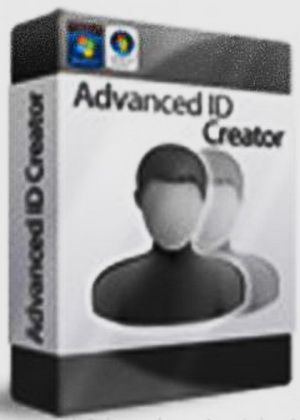    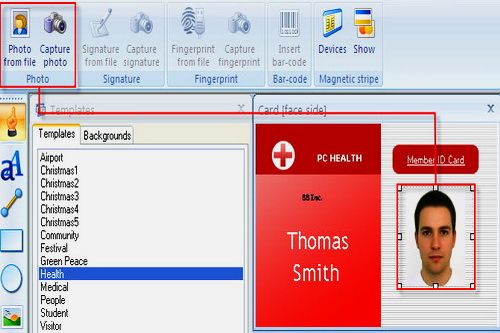 Size : 29,11 Mb Advanced ID Creator Enterprise Edition AID Enterprise edition provides all the capabilities of Premier edition, with advanced features designed to help larger organizations with complex ID card needs. Support for advanced security features, such as digital fingerprints, and electronic signatures. Built-in unlimited internal database for photo ID cards. Full digital picture capability via camera input, imported images, barcode scans, and more. Complete network connectivity, so it can be used by multiple computers with multiple printers simultaneously, while sharing the same database. The ability to create and modify general templates, and print cards individually, or in batch mode. Advanced ID Creator Enterprise is a fast and reliable ID card printing program. It allows you to design and produce photo ID cards, badges, nametags and labels for all kinds of uses: employees, schools, libraries, membership, corporate security cards, convention cards and all other identification needs. Advanced ID Creator Enterprise allows you to customize your cards templates with text, barcodes, logos, pictures, signatures, fingerprints and more. It has a digital picture capability via camera input, imported pictures, barcode reading and more. Advanced ID Creator Enterprise is network ready. You can use it with more than one computer at the same time. It shares the same Database, Photo and Card setup. It allows you to produce more cards at the same time with one or more printers. Easy to learn and use, Advanced ID Creator Enterprise is well documented and installation is completed in a few minutes. It also comes with free templates to helps you set up your first Photo ID Card. Advanced ID Creator Enterprise Edition can work in 3 modes: ID Card Design, Print and Supervisor (Both Design and Print). Advanced ID Creator: Design Mode In Designer mode you will be able to create and modify general templates for different ID cards. In Printer mode Advanced ID Creator uses internal database of employees to print ID cards individually or in batch mode using previously created templates. In Design mode Advanced ID Creator allows you to create professional and smart-looking employee cards on any Windows compatible card printer. With this software you can create your own style of cards in literally minutes. It's really easy to use! Advanced ID Creator helps you to: Create great looking ID cards - Use the wide variety of tools to add text, graphics, shapes, barcodes, shadows and other effects to your design. Vary the color and style of any object for an endless array of possibilities. Supports all card sizes - Select an existing layout or add your own for any ID card you want to print. Use standard stock or define your own. Get it done fast! - Use the previously saved template to get started in a matter of seconds. Once your basic design is created tweak it as needed or print it just the way it is. Create ID cards for your entire organization - Use the built-in Personal Databases to store information for each person in your organization for fast card creation at the Template Design step. Store each person's personal information and then create cards for each person in seconds by choosing a template in the design wizard. After executing the application you can see a multi-form window, which represents your work area and contains following forms : Background List of Templates Template (face side) Template (back side) Fields Property ID card's design is a main process of the application. You can add or delete backgrounds, edit fields and finally print out an employee data. But you have to create a new template or select an existing one before that. As soon as you have created a new ID card's template, its name appears in the List of Templates presented on the Templates form of you working panel. Just make mouse click on a desired template's name and the corresponding template will be selected for the following design and data entry. Template is a sketch of an ID card. It contains and keeps handy general card's information like size, card's objects (fields, graphic shapes, pictures, barcodes, background and etc.) and objects' attributes (fonts, size and etc.). Finally, all you templates stored in database you can access to print out ID cards. This product includes free templates, allowing you to easily modify them to create your own ID cards. Advanced ID Creator: Data Mode In Print Mode Advanced ID Creator allows you to print out professional and smart-looking employee cards on any Windows compatible card printer. And it allows to do it really easy. When you click on a template from the list it becomes active, and you can see its contents on the screen in two forms of the template's representation: face and back side. Real fields' values appear instead of the database fields' names. This information retrieves Employee Data from the data grid located on the bottom of the form. Unlike Design Mode, the objects on ID Card are not movable or resizable. In Print Mode we can add a photo (stored in JPG, GIF or BMP format or captured from a digital camera) to a template. This procedure activates by pressing the relevant button on a toolbar of the main form (containing the work area). In this case an Open File dialog window opens to let you find a graphic file on a disk or device. The photo image will appear on the Place for Picture object. Meanwhile the file containing the image is copied to a Pictures folder. In the result of entire procedure this photo image have linked to the current employee. If this employee has been deleted, the relevant image file going to be deleted from the Pictures folder as well. The prepared card may be saved. After applying Save procedure any changes in any template or data grid cannot alter the specified card. Finally, you can print out prepared or opened ID Card using printing options : Page Setup - Change default parameters for the printing page Preview - Forward the output page on screen before printing Print - Print the card currently opened in the work area Minimum System Requirements Microsoft Windows 2000, 2000 server, XP, 2003, server 2003 or Vista IBM compatible CPU with 300 MHz Intel Pentium processor, or faster Framework 2.0 SP1 256 MB RAM (1 GB recommended) 50 MB free hard disk space 800 x 600 screen resolution with 16-bit high color, or above 10/100 MB network interface card Windows compatible printer Check links with this FILEFACTORY LINK CHECKER  If links are dead, please leave comment in the post.  http://www.filefactory.com/file/18ke3rozicjp/ |
|
|
| Total comments: 0 | |











