Site menu
Section categories
| PORTABLE SOFTWARE |
| SOFTWARE |
| SARADADDY REPACK GAMES |
| PC GAMES |
| KIDS GAMES |
| VIDEO TUTORIALS |
| MOVIES |
| ANIMATED MOVIES |
| e-BOOKS |
| Hidden Object Games |
| Dash / Time Management |
| Casino Games |
| MAHJONG |
Statistics
Total online: 3
Guests: 3
Users: 0

PC Games List
Portable Software List
Kids Games List
VIDEO COURSES

TUTORIALS
1000+ e-BOOKS

1000+ MOVIES


Main » 2018 » May » 31 » ArcSoft Panorama Maker v6.0.0.92
15:49:26 ArcSoft Panorama Maker v6.0.0.92 |
ArcSoft Panorama Maker v6.0.0.92 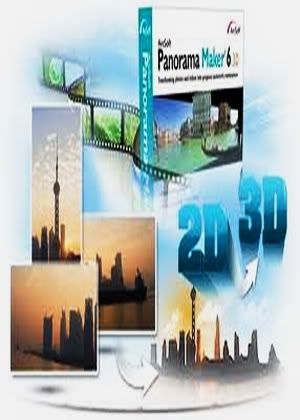 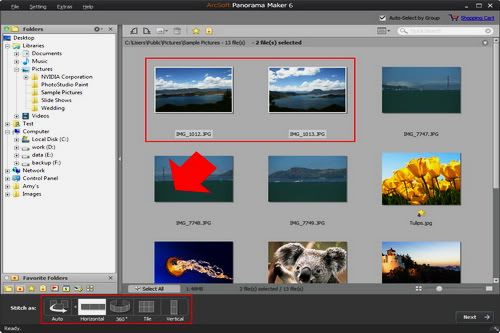 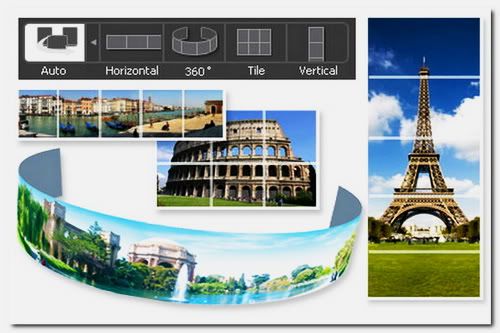   Size : 44,28 Mb Create perfect panorama with your photos and videos Stitch photos and videos into panoramas - view it in 3D! Powerful one-click enhancement tools and built-in online Print Service Various export options including 3D MPO Panorama Maker 6 is a powerful and easy-to-use photo stitching software that lets you create and share stunning panoramic pictures and virtual reality movies. Our automated stitching process makes it easy to create breathtaking landscapes - even if you've never done it before! Media management and photo editing tools are offered to better organize your sources and apply final touches to your work. Create, view, and export dazzling 3D panoramas Turn your 2D photos and videos into 3D works-of-art with Sim3D Choose up to 32 photos or one video Save your panorama as an MPO file so friends and family can view your masterpiece in their favorite 3D viewing application Supports popular 3D preview solutions such as: PageFlip, Line Interleave, Checkerboard, and Anaglyph Provides five professional stitch modes Includes five professional photo stitch modes: Auto, Horizontal, 360, Tile, and Vertical Make panoramas from vast landscapes, city skylines, mountains ranges, lush forests, towering skyscrapers, and cascading waterfalls Export your panorama in a variety of file formats including: JPEG, TIF, BMP, TGA, MOV, Flash, PTViewer Powerful media editing tools Automatically adjust the color effect of your panorama with auto-color balance Edit your panorama by adjusting auto-brightness, auto-exposure, and auto-dynamic lighting Provides manual editing tools to crop, straighten, and adjust the brightness and contrast levels Convenient online print service Print professional-looking panorama photos in a snap with our built-in, online printing service Customize your panorama prints with size and material (such as Matte and Glossy) Create panoramas from videos Make a panoramic picture from your favorite home movies! Automatically split movie clips into still frames and select the ones you want Stitch the frames together to create an amazing panorama Supported video formats for panorama stitching include: MPG, MPEG, AVI, MOV, MP4, M2TS, MTS Support for popular formats Open all popular image formats (such as JPEG, TIF, RAW) from your network, hard drive, camera, scanner, or memory stick Import movie clips, such as AVI, MOV, MP4, and more Faster panorama stitching Panorama Maker 6 uses AMD's OpenCL, NVIDIA's CUDA, Intel's OpenCL and ATI's Eyefinitiy to optimize CPU and GPU power making stitching speed faster than ever, without sacrificing quality. Touch up photos The complete set of easy-to-use photo editing tools -- like cropping and adjusting brightness -- allows you to add final touches to your panorama. View panoramas on multiple displays With ATI Eyefinitiy technology, you can expand your panorama across multiple screens as if it were one large display. Powered by ATI Radeon graphics, it is a panoramic viewing experience unlike any other. Export as QuickTime video format Create a panoramic 360 virtual reality movie to replicate the feeling of being there. All specifications you can see here : http://www.arcsoft.com/panorama-maker/overview.html System Requirements Windows 7, Vista, XP Pentium IV 2.4 GHz or equivalent AMD Athlon 60 MB free hard drive space required for program installation 512 MB DDR RAM or above 16-bit color display at 800x600 with DirectX 3D support (Geforce 6800, ATI 9550 or above) Microsoft DirectX 9.0 or higher Apple QuickTime 7.0 or higher File Formats Supported for Importing Stitch Photo Format JPG, JPEG, TIFF, TIF, RAW (Adobe DNG (*.DNG), Canon Camera RAW File (*.CRW;*.CR2), Epson RAW Format (*.ERF), Fuji RAW File (*.RAF), Kodak Digital Camera RAW File (*.DCR;*.KDC), Konica Minolta RAW File (*.MRW), Mamiya Electronic Format (*.MEF), Nikon Camera RAW File (*.NEF), Olympus RAW File (*.ORF), Panasonic Camera RAW File (*.RAW,*.RW2), Pentax RAW File (*.PEF), Sigma RAW Format (*.X3F), Sony RAW Format (*.ARW;*.SR2;*.SRF) Open Panorama Format JPEG, TIF, BMP, FPX, PCX, TGA Stitch Video Format MPG, MPEG, AVI, MOV, MTS, MP4, M2TS File Formats Supported for Exporting Save Format JPEG, TIF, BMP, TGA, MOV, Flash, PTViewer Save As 3D Picture Format MPO Check links with this FILEFACTORY LINK CHECKER  If links are dead, please leave comment in the post.  http://www.filefactory.com/file/3fuwzhpsf5id/ |
|
|
| Total comments: 0 | |











