Site menu
Section categories
| PORTABLE SOFTWARE |
| SOFTWARE |
| SARADADDY REPACK GAMES |
| PC GAMES |
| KIDS GAMES |
| VIDEO TUTORIALS |
| MOVIES |
| ANIMATED MOVIES |
| e-BOOKS |
| Hidden Object Games |
| Dash / Time Management |
| Casino Games |
| MAHJONG |
Statistics
Total online: 13
Guests: 13
Users: 0

PC Games List
Portable Software List
Kids Games List
VIDEO COURSES

TUTORIALS
1000+ e-BOOKS

1000+ MOVIES


Main » 2019 » August » 2 » Nitro Pro 12 Enterprise x86/x64
18:57:17 Nitro Pro 12 Enterprise x86/x64 |
Nitro Pro 12 Enterprise x86/x64
   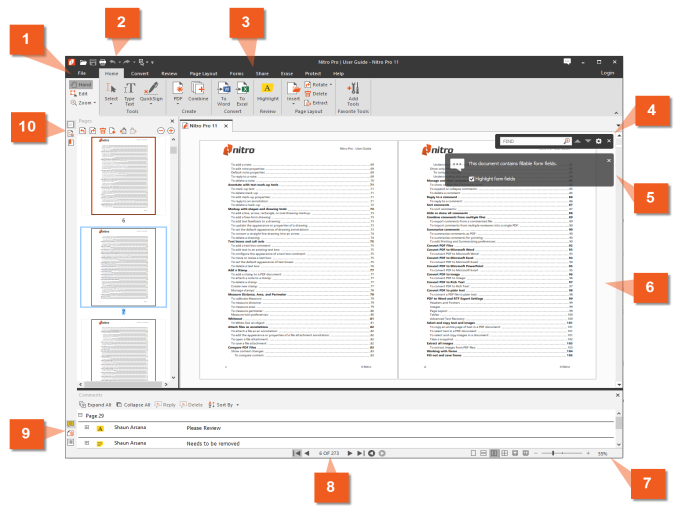 Version : 12.16.3.574 Compatibility Architecture: 64Bit (x64) 32Bit (x86) Size : x64 = 168,65 Mb / x86 = 140,09 Mb Nitro Pro is the PDF reader and editor that does everything you will ever need to do with PDF files. With a rich feature set, intuitive interface, and advanced security, Nitro Pro enables you to quickly and easily create, convert, edit, sign, review, and protect PDF documents without the hassle. Nitro PDF Desktop is the first true alternative to Adobe Acrobat for people who want to use PDF. Included with Nitro Pro in every Nitro Productivity Suite subscription, Nitro Cloud enables you to apply and request unlimited electronic signatures giving you the power to accelerate daily tasks and sign documents without printing or scanning a single page. Nitro PDF Desktop is an affordable, fully-featured PDF creation and editing product. The professional application gives you full control over PDF documents, including creation, commenting, form-filling and authoring, digital signatures, text editing, one-click creation from Microsoft Office and more. What's new and improved in Nitro Pro 12 Convert with greater accuracy When converting PDF to Excel and PowerPoint, you’ll now enjoy more precise accuracy, faster results, and increased consistency in content, images, layout, colors, and fonts. Seamlessly transition from desktop to cloud The new Nitro Cloud integration enhances collaboration by equipping every Nitro Pro user with eSignature tools and the ability to quickly share documents via the cloud. Access and share files quicker The new OneDrive for Business connector enables you to save your PDFs directly to OneDrive, making it easy to create and share access links with colleagues. Get creative with CAD The compatibility of Nitro Pro with high-quality CAD (Computer-Aided Design) drawings enable you to work with blueprints and other IP within your PDFs, as well as export to PDF from Revit, AutoCAD, and Microstation. Skip the printer Replace printing with more efficient, cost-effective digital workflows by leveraging Print Alternatives, which suggest Nitro features to use instead of printing when you open the print dialog box. Multitask easier Modify PDFs in fewer steps with the ability to drag-and-drop text and images between multiple open windows. Get your documents signed faster The new single-signer workflow makes it simple to prepare a PDF in Nitro Pro, then send your document to a recipient via Nitro Cloud for fast, easy signature collection and real-time workflow tracking. Verify digital signatures with simplicity New to Nitro Pro 12, Chain of Trust support automates the identification of trusted contacts for quicker validation of digital signatures you receive. Features Create Create universally compatible PDFs that can be opened and viewed with any PDF solution. Combine Merge PDFs or other document types into a single, searchable PDF that’s simple to share and view. Review Fully trackable commenting, annotation, markup, and version control enable seamless review and collaboration. Convert Now with faster conversion speeds, Nitro converts any PDF to and from Microsoft Word, Excel, and PowerPoint on your desktop, tablet, or phone. Edit Add, delete, and modify text and images in multiple windows at once; insert, extract, and rotate pages; and copy/paste text into Word or Office files. Optical Character Recognition (OCR) Nitro’s improved OCR performance turns document scans into searchable, editable PDFs with greater detail and accuracy in document colors, layout, and design. Sign Nitro’s updated signing experience allows you to apply and request electronic signatures anytime, anywhere on any desktop or tablet. Whiteout + Redaction White out text and images for easy editing and form filling, or redact text and images to permanently delete all hidden data. Protect Set user permissions, prevent unauthorized copying, editing, and printing with password protection, and rest assured with advanced 256-bit encryption. CAD-compatibility Work with high-quality CAD (Computer-Aided Design) drawings in PDF, including exporting to PDF from Revit, AutoCAD, and Microstation. Compare Easily spot discrepancies and analyze differences in text and images when comparing two versions of a file. Integrations Integrations with Dropbox, Google Drive, OneDrive, and Box ensure quick, easy access to your cloud-based documents. System Requirements Operating System: Windows 7/8/10 Servers Memory (RAM): 1 GB of RAM required. Hard Disk Space: 250 MB of free space required. Processor: Intel Pentium 4 or faster. Check links with this FILEFACTORY LINK CHECKER  If links are dead, please leave comment in the post.  x86 Download link https://www.filefactory.com/file/5vrd126pcj2d/ x64 Download link https://www.filefactory.com/file/4ttyng6yay9d/ |
|
|
| Total comments: 0 | |











