Site menu
Section categories
| PORTABLE SOFTWARE |
| SOFTWARE |
| SARADADDY REPACK GAMES |
| PC GAMES |
| KIDS GAMES |
| VIDEO TUTORIALS |
| MOVIES |
| ANIMATED MOVIES |
| e-BOOKS |
| Hidden Object Games |
| Dash / Time Management |
| Casino Games |
| MAHJONG |
Statistics
Total online: 5
Guests: 5
Users: 0

PC Games List
Portable Software List
Kids Games List
VIDEO COURSES

TUTORIALS
1000+ e-BOOKS

1000+ MOVIES


Main » 2018 » April » 1 » Xilisoft DVD Creator 6.1.4
17:10:12 Xilisoft DVD Creator 6.1.4 |
Xilisoft DVD Creator 6.1.4
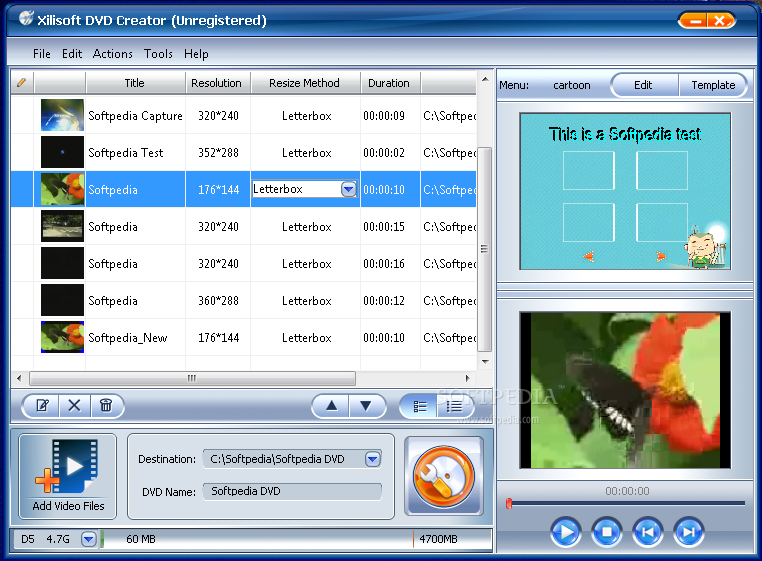 Size : 33 Mb Preserve precious videos by burning them into DVD and share these priceless moments with friends and family with Xilisoft DVD Creator. It's the easiest and fastest way to convert popular video formats such as AVI, MPEG, DivX, DV, VOB, WMV or iPhone 4 videos (MOV) to a format that is compatible to play with most portable or home DVD players. Besides burning DVD-format discs, the DVD movie creator also allows you to burn DVD folders and ISO files. Xilisoft DVD Creator offers templates for creating stylish menus and inserting background picture and music for a more personalized feel. In addition to this, you may also clip video segments, add menu topic and opening film clip, load subtitles and audio tracks to create a more personalized DVD. Fast and easy to use, burn DVD movies with just a few clicks! * Create DVD from AVI, MPEG, WMV, DivX, XviD, MP4, or H.264/AVC formats * Burn DVD-quality movies, DVD folders or ISO files * Convert and burn AVI, MPEG, DivX, WMV to DVD * Burn DVD with custom menu, audio tracks, subtitles, video thumbnails and video effect * Create DVD movies from MOV videos taken by iPhone 4 Features: Burn Any Video Format to DVD Disc Create DVD Movies Convert AVI, MPEG, WMV, DivX, XviD, MP4, DV, VOB, ASF, 3GP, YUV, H.264/AVC, M4V, iPhone 4 videos (MOV) to DVD movie. Burn DVD Folder and ISO Files Create DVD folders and ISO files on disc from multiform videos. High Compatibility with Source and Target Supports popular DVD disc formats (DVD-R, DVD+R, DVD-RW, DVD+RW, DVD+R DL, DVD-R DL, DVD-5 and DVD-9) as target, and popular video formats as source to burn DVD movie. Multithread and Multi-Core Processing Fastest convert and burn speed used to get the job done within moments. DVD Menu Creator Create DVD Menu Attach menus before burning a DVD disc to personalize and customize your discs. Menu Templates A variety of DVD-menu templates are available for you to create a DVD menu for your DVD. Personalize Your Menu Attach background music or picture, menu title or opening film clip to your menu; set a clip from the video and attach it as video thumbnail in your DVD menu to customize your DVD. Skip-Menu Play You may set the DVD to play the video straight away by skipping the DVD menu. Video Clipper, Effects Editor Clip Your Videos Clip the segments you want and merge them together for burning. Edit Video Effect Crop video frame size; adjust video image effect, and add picture or text watermark to customize your video. Add and Set Audio Tracks Set and add audio tracks, adjust the volume, audio delay and loop options to burn video files to DVD movie with multiple audio tracks. Supported audio formats: AAC, AIFF, AC3, APE, AU, FLAC, MPA, MP2, MP3, OGG, RA, WAV, WMA, AIF. Add and Set Subtitles Add up to 32 subtitle files (.srt) to your video, and set subtitle language, font and subtitle delay options to create DVD movie with multiple subtitles. More Video/Audio Settings Set more parameters to create the perfect DVD: video/audio quality, bit rate, television standard, aspect ratio, resize mode, channel, sample rate, etc. Great Flexibility, Easy Operation Built-In Player Preview your videos before you burn with the built-in player; take snapshots of scenes you like and save as picture file. Add Chapters Set chapters to organize and arrange the files on your DVD. Run in Background Run the software in background to lessen CPU resource; it doesn't slow your computer down or conflict with other programs. References: Input File Formats Supported Video: 3GP, 3G2, ASF, AVI, DAT, DV, VOB, FLV, MP4, MKV, DVS(R)-MS, MPG, MPEG, TS, MOV, RM, RMVB, WMV, NSV, M2TS, MTS, MOD, M2V, H.264 Audio: AAC, AIFF, AC3, APE, AU, FLAC, MPA, MP2, MP3, OGG, RA, WAV, WMA, AIF Subtitle: SRT Image: BMP, JPG, JPEG, PNG, TIFF, SVG Output File Formats Supported DVD-Video, DVD folder, ISO image file System Requirements OS : Microsoft® Windows XP (SP2 or later), Windows Vista, Windows 7 Processor : 1GHz Intel/AMD processor or above RAM : 256MB RAM (512MB or above recommended) Free Hard Disk : 80MB space for installation (10GB or more for temporary files) Graphics Card : Super VGA (800×600) resolution; 16-bit graphics card or higher Others : Recordable DVD drive Check links with this FILEFACTORY LINK CHECKER  If links are dead, please leave comment in the post.  http://www.filefactory.com/file/b523511/n/ |
|
|
| Total comments: 0 | |











