Site menu
Section categories
| PORTABLE SOFTWARE |
| SOFTWARE |
| SARADADDY REPACK GAMES |
| PC GAMES |
| KIDS GAMES |
| VIDEO TUTORIALS |
| MOVIES |
| ANIMATED MOVIES |
| e-BOOKS |
| Hidden Object Games |
| Dash / Time Management |
| Casino Games |
| MAHJONG |
Statistics
Total online: 1
Guests: 1
Users: 0

Main » 2014 March 13 » Adobe Premiere Elements v11 x86x64 Multilingual
17:28:20 Adobe Premiere Elements v11 x86x64 Multilingual |
Adobe Premiere Elements v11 x86x64 Multilingual   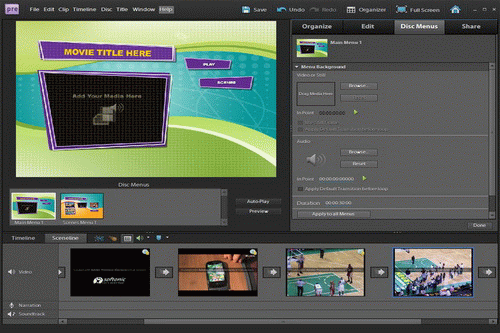   Size : 1,81 Gb Adobe Premiere Elements 11 software helps you edit video using smart, automated options, enhance your movies with pro-quality effects, and then share on virtually any screen. Live in the moment knowing that you can easily turn your everyday videos into memorable home movies. Adobe Premiere Elements is a video editing software application for non-linear video editing, published by Adobe Systems. The software helps you edit video using smart, automated options, enhance your movies with pro-quality effects, and then share on virtually any screen. Adobe Premiere Elements can handle unlimited video and audio tracks, with multiple keyframed effects applied to each clip, as well as Picture-in-picture and chromakey capabilities. It also supports many third-party plug-ins for additional features, including Premiere Pro plug-ins, After Effects plug-ins, and VST effects. It can create bars and tone and a countdown leader, just like Premiere Pro. This program also features real-time video rendering, unlike some other video editing programs, which allows the user to instantly preview edits made to the timeline. Live in the moment knowing that you can easily turn your everyday videos into memorable home movies. Features: Create a polished movie instantly Take advantage of Hollywood directors’ techniques with InstantMovie, which automatically edits together your best clips with coordinated music, titles, and effects from your choice of movie theme. New themes are included. Choose a trusted solution Bring your videos and photos to life with a powerful solution from the makers of Adobe® Photoshop® and Adobe Premiere® Pro, industry-leading professional photo and video editing software. Do it all with one powerful yet easy-to-use product Use Adobe Premiere Elements 11 for all your video needs. Import and organize clips, edit them manually or use automated options, and share your movies on virtually any screen. Quickly find the clips you need Easily find your best clips or ones that meet a particular set of criteria. The Auto-Analyzer tags your footage and photos for quality and interest, and a variety of smart search options help you quickly zero in on what you need. Save time with smart, automated options Let Adobe Premiere Elements automatically fix shaky footage and color and lighting problems, trim away all but your best footage, and balance audio elements to give you professional-quality sound throughout your movie. Make movies with drag-and-drop ease Create your story fast in Quick Edit mode, an easier alternative to using the more traditional video editing Timeline. Make your movie by simply dragging and dropping thumbnails of your clips, transitions, and effects. Edit and preview in one convenient place Edit and view your movie in one convenient place — the large Monitor window — where you can easily trim and split clips, drop effects right on a frame, create fun picture-in-picture effects, type titles and text right on the screen, and more. Add quality effects and transitions Use FilmLooks to apply favorite cinematic styles to your movies. Easily combine elements from different scenes for entertaining results. And add hundreds of amazing special effects and transitions, including new options. Energize your movies with music Use SmartSound to add a variety of musical soundtracks that automatically adjust to perfectly match the length of your movie. Even sync up your scenes to the beat of your soundtrack. Easily do more with video clips and photos Make all your memories shine whether they're captured on video or in photos. For example, enhance color in video clips as easily as you do in photos, and quickly bring photos to cinematic life using customized pan and zoom motions. Share with convenience Follow easy steps to create your movie once and then share it many ways. Share on high-quality HD or Blu-ray Disc — and even get HD quality on standard DVDs. Enjoy your movie on virtually any screen, from your iPod to your HD flat screen TV. What’s new in Adobe Premiere Elements 11.0: * Go Hollywood with popular movie styles: Use new FilmLooks to apply favorite cinematic styles to your movies. * Discover a friendly and intuitive environment: Organize, edit, enhance, and share more quickly and easily thanks to big, bold icons; a helpful Action bar; and the ability to choose from Quick and Expert editing modes to fit your needs. * Manage your videos more easily: Intuitively sort and manage videos and photos based on people, places, and events using new Organizer views. * Slow down or speed up the action: Create emphasis, suspense, or drama in key movie moments by adding slow-motion effects. Add fast-motion effects to accelerate your narrative or create a sense of energy, excitement, or fun. * Adjust color with greater ease: Use sliders to adjust the color in your footage as easily as you would adjust the color in your photos. * Share videos and slide shows on Vimeo: Quickly share your video clips and slide shows on the popular Vimeo site. * Map your memories: Relive your journeys by viewing your videos and photos on a map based on where they were taken. * Enhance your footage with powerful photo-blending techniques: Use blend modes to enhance one clip with the colors or textures of another clip, add your signature or a copyright line as a watermark, and more. * Get fresh looks with new effects and enhancements: Impress friends and family by creating movies that feature eye-catching new effects, themes, and more. System requirements Windows 2GHz or faster processor with SSE2 support; dual-core processor required for HDV or AVCHD editing and Blu-ray or AVCHD export Microsoft Windows XP with Service Pack 3, Windows Vista with Service Pack 2, Windows 7, or Windows 8 & 8.1 (Adobe Premiere Elements Editor runs in 32-bit mode on Windows XP and Windows Vista and in 64-bit or 32-bit mode on Windows 7 and Windows 8 & 8/1; all other applications run native on 32-bit operating systems and in 32-bit compatibility mode on 64-bit operating systems) 2GB of RAM 4GB of available hard-disk space to install applications; additional 5GB to download content Graphics card with the latest updated drivers Color monitor with 16-bit color video card 1024x768 display resolution Microsoft DirectX 9 or 10 compatible sound and display driver DVD-ROM drive (compatible DVD burner required to burn DVDs; compatible Blu-ray burner required to burn Blu-ray discs) DV/i.LINK/FireWire/IEEE 1394 interface to connect a Digital 8 DV or HDV camcorder QuickTime 7 software Windows Media Player (required if importing/exporting Windows Media formats) Mac OS 64-bit multicore Intel® processor Mac OS X v10.7 through v10.9 2GB of RAM 4GB of available hard-disk space to install applications; additional 5GB to download content Graphics card with the latest updated drivers 1024x768 display resolution DVD-ROM drive (compatible DVD burner required to burn DVDs; compatible Blu-ray burner required to burn Blu-ray discs) DV/i.LINK/FireWire/IEEE 1394 interface to connect a Digital 8 DV or HDV camcorder QuickTime 7 software Check links with this FILEFACTORY LINK CHECKER  If links are dead, please leave comment in the post.  https://www.filefactory.com/file/27zvxfu1hefl/ https://www.filefactory.com/file/7a6a7vfzkm2v/ |
|
|
| Total comments: 0 | |











