Site menu
Section categories
| PORTABLE SOFTWARE |
| SOFTWARE |
| SARADADDY REPACK GAMES |
| PC GAMES |
| KIDS GAMES |
| VIDEO TUTORIALS |
| MOVIES |
| ANIMATED MOVIES |
| e-BOOKS |
| Hidden Object Games |
| Dash / Time Management |
| Casino Games |
| MAHJONG |
Statistics
Total online: 3
Guests: 3
Users: 0

Main » 2018 May 31 » Corel Website Creator X6 v12.50.0.5126
20:22:03 Corel Website Creator X6 v12.50.0.5126 |
Corel Website Creator X6 v12.50.0.5126  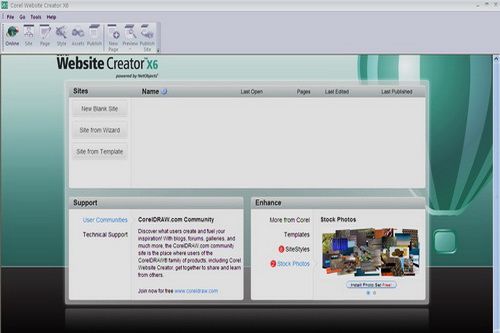 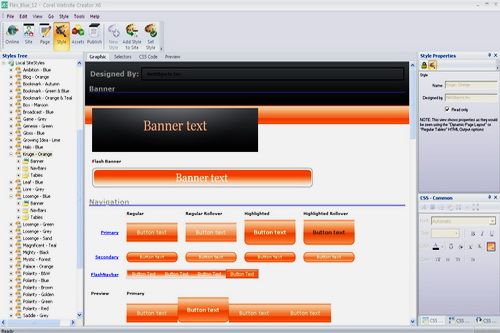 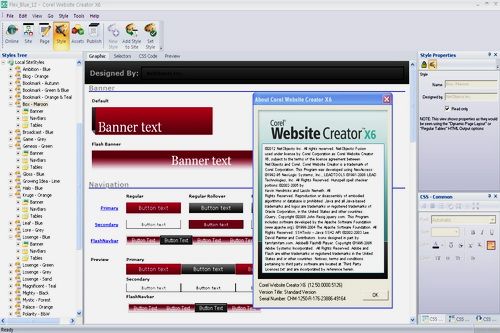 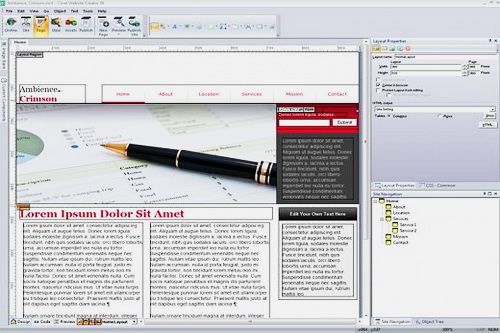 Size : 189,20 Mb Powerful website design software Code-free website creation Dozens of templates and SiteStyles Drag-and-drop design tools Support for the latest web technologies Easily create websites and design web pages with Corel® Website Creator™ X6. Its drag-and-drop functionality and seamless integration with XHTML, CSS, JavaScript and XML combine to make website creation easier. Simply drag and place text, graphics and multimedia elements onto your web pages—no coding knowledge required! Use the Timeline Editor to create and manage stunning visual effects. Soon you'll create web pages and build stunning websites like a pro! Features Site Safe Website Creator X6 Site Safe technology protects your design assets by automatically creating a backup template of your website files. Backup templates may be stored on an external drive, network drive or published to a directory at your web host. Cloud Burst Get new SiteStyles delivered directly to the Online View with Cloud Burst, the online delivery system. Then install these website templates, photos, images and tutorials for immediate use with just a click. Interactive websites With a collection of Asynchronous JavaScript and XML (AJAX) widgets, Website Creator X6 makes it easy to design websites that feature dynamic user interactivity. Instantly add customizable page elements, such as accordions, tabbed panels and toggle panes, to give visitors to your website a better experience. Integrated web development Create a professional-looking website thanks to support for a wide range of web development technologies, including RSS feeds, CSS, XHTML, PHP, ASP.NET, ColdFusion®, and JSP. Take advantage of a WYSIWYG design environment that offers the simplicity of wizards along with advanced HTML object and CSS inspectors. Drag-and-drop web design Place images, text or other page elements exactly where you want them with drag-and-drop design capability. Timeline Editor Use the Timeline Editor to give life to static website content, such as text, photos, graphics and video. You can easily create sophisticated animations using the familiar drag-and-drop editing environment. Site Wizard Create a modern website with high-impact visual appeal in three easy steps. Website Creator X6 features dozens of new SiteStyles, templates with modern page layouts and mobile website templates optimized for view on Apple iPhone, iPad and Android mobile devices. Web design templates and SiteStyles Choose from a variety of web design templates and SiteStyles for quick, attractive website creation. Drag-and-drop simplicity Drag and place any text, image or page element exactly where you want it. Add Flash® videos, QuickTime® movies and JavaScript™ effects with a few simple clicks. Graphics editor Crop, color correct and resize images with ease. Easy navigation management Quickly navigate your site without leaving Page View using the Site Navigation palette. When you add, delete or rearrange pages, all the navigation and page links are updated automatically. Built-in security and enhancements Get password protection, PHP and ASP languages, interactive forms, guestbooks, RSS feeds and more, without custom programming or scripting. The Components Manager helps you quickly locate all the elements you need for interactive website creation! AJAX support Build AJAX-powered websites with tabs, toggle panes and wizards for a highly interactive website experience. Corel Website Creator X6 is the essential tool for building successful websites. Whether you are a professional website designer or designing a web site for a small business or your family, you can use Corel Website Creator X6 to design your website quickly and easily. Creating the SiteStructure is as easy as dragging and dropping page icons in the SiteView. Corel Website Creator X6 automatically builds and maintains the web site navigation and links .Create your web pages quickly and easily by dragging text, graphic, or multimedia files and dropping into place. Select from dozens of SiteStyles, or customize or create your own to apply a consistent visual theme throughout your site. •Modernize your site with new SiteStyles. Give your site high-impact visual appeal by incorporating our modern designs onto your pages. Change colors, effects, and display attributes with a few simple clicks, and preview website designs in real time. Our updated image rendering engine allows the incorporation of transparent PNG image files throughout the web site design. Transparent images may now also be used in the navigation bars. •SiteSafe gives you peace of mind. The failure of any single hard drive is inevitable. New SiteSafe technology in Corel Website Creator X6 protects your website design and all assets by automatically creating a backup template of your website files. The template may be stored on an external hard drive, a network drive or published to a directory at your web host. •CloudBurst helps you keep your site updated with fresh content. Our CloudBurst technology delivers new SiteStyles, Templates, images and Web site design elements directly to the OnlineView of NetObjects Fusion 12. One click will automatically install these assets and make them immediately available for use as you build your website. •ImageBank is your repository for image assets and stock photography. Corel made an initial deposit into your ImageBank with royalty free images for free use in your website designs. Using the new CloudBurst technology in Corel Website Creator X6, we will make additional image sets available for your use. CloudBurst is our way of continually adding value for our customers. •Perform advanced image editing. Corel Website Creator X6 includes all the tools necessary to edit ImageBank, or your own images without having to use third-party software. You can crop images, set borders, adjust size and orientation, reduce red-eye, and add text. In addition, apply custom optimization settings to pictures and auto-generated images that control format and download times. •Organize your site projects. Corel Website Creator X6 comes with new features that allow you to structure, organize, and keep track of project tasks enabling shorter time from website concept to live on the Internet. The Tasks Checklist panel provides you with the ability to monitor progress on your projects quickly and easily without leaving Corel Website Creator X6. •Customize your workspace. To make your work more efficient, Corel Website Creator X6 provides a customizable workspace to suit the way you want to work. Customize your workspace using the floating, docking, and stacking features available for all panels and toolbars. •Build a digital photo gallery. Use the Photo Gallery tool to put your images on the Web in minutes. Select the images you want to use, choose a display format, and Corel Website Creator X6 does the rest. Your photo gallery is published to the Web for your friends and family to view. Take advantage of the new Image Bank panel to better organize your images and image folders. Now you can locate the images you want to add to your site without leaving Page Design and add an image to the page just by dragging and dropping it on the desired spot. •Add interactivity with powerful components. Incorporate some of today’s latest technology—such as RSS feeds, secure log-in pages, and customer testimonial components—using simple drag-and-drop functionality. Add, remove, and manage these components from the centralized component toolbar. •Design with the power of CSS. In Corel Website Creator X6, incorporating the power of CSS has never been so easy. Choose from the extensive library of pre-defined stylesheets that compliment the SiteStyle of your choice or incorporate your own. Pre-developed definitions for Table Styles, Form elements, and text that match the look and feel of your web design are just a few of the time saving benefits in Corel Website Creator X6. Select from a variety of design panels based on your level of comfort with CSS, from beginner to expert, and take advantage of this technology web designers can’t live without. •Create an e-commerce catalog. Simplify the process of building your online store with Corel Website Creator X6 and match your catalog with the look and feel of your website. With just a few clicks, you can easily create a catalog, add products and images, and arrange them so that navigation is effortless. Then, integrate credit card processing for an effective way to deliver world-class products and services to your customers online. •Edit HTML attributes. Enhance the look and feel of any web site object by editing the most used HTML attributes in the Properties grid. In this way, you can easily change the properties of a selected object just by modifying the attributes of the HTML code, thus making your work easier and faster. •Make your site more accessible. Make it easier for potential visitors to find your site on the Internet by including the site in search engines databases. All you have to do is enable the "Create a Site Map for Search Engines" option before publishing the site. The newly created site map of your site’s URLs makes it easier for your site to be found by search engines, thus increasing the visitors’ traffic on your site. •Keep track of your site’s visitors. Stay informed of the number of your Web site’s visitors with the Site Traffic Options provided by Google Analytics. You will have permanent access to Google Analytics’ analyses and statistics of your site’s pages over a certain period of time, and you can use this information to enhance your site’s popularity on the Internet. •Make your site more dynamic and interesting. Create dynamic and rich page content by creating overlapped containers of objects using the new and exciting Multi Layout Regions tool. Also, use the Multi Layout Regions tool to avoid a complete refresh of a page, and thus save time and lighten your work. •Create amazing animations. Benefit from the new Timeline Editor to create astonishing animations and other interesting effects by using different objects and timeline actions. With a few mouse clicks, you can create whatever animations and actions you wish, and thus make your site more attractive and professional. •Develop database solutions. You can develop a dynamic site in minutes using the Data Source option. Incorporate common database elements in objects such as forms, lists, and tables, all from within the Corel Website Creator X6 interface. Build pages to display data directly from Page view by simply defining data source contexts. This is a great way for both beginners and advanced Corel Website Creator X6 users to implement complex solutions in less time. System Requirements 660 MHz Intel Pentium® III processor or AMD equivalent Microsoft Windows XP with SP3 / Windows Vista / Windows 7 250 MB of available hard disk space 512 MB RAM – 1 GB recommended if running multiple applications simultaneously 32-bit ODBC drivers for external database connectivity TCP/IP compliance for Internet connectivity Broadband Internet connection recommended SVGA display capable of 1024 x 768, 32-bit recommended Windows Internet Explorer 7 or later (installed with Website Creator X6) Adobe Flash Player 9 or later (installed with Website Creator X6. For live rendering of Flash Components) Verdana TrueType font (available with Internet Explorer 7) Check links with this FILEFACTORY LINK CHECKER  If links are dead, please leave comment in the post.  http://www.filefactory.com/file/4vdfrjfekacv/ |
|
|
| Total comments: 0 | |











