Site menu
Section categories
| PORTABLE SOFTWARE |
| SOFTWARE |
| SARADADDY REPACK GAMES |
| PC GAMES |
| KIDS GAMES |
| VIDEO TUTORIALS |
| MOVIES |
| ANIMATED MOVIES |
| e-BOOKS |
| Hidden Object Games |
| Dash / Time Management |
| Casino Games |
| MAHJONG |
Statistics
Total online: 1
Guests: 1
Users: 0

Main » 2013 February 10 » Teach Yourself VISUALLY Windows 7
19:09:42 Teach Yourself VISUALLY Windows 7 |
Teach Yourself VISUALLY Windows 7 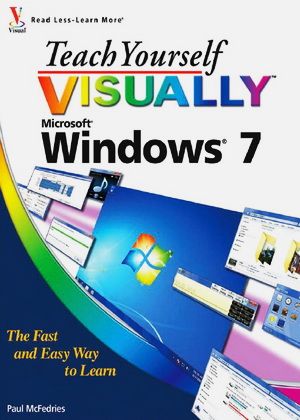 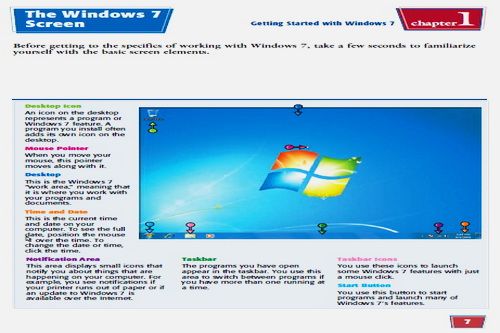 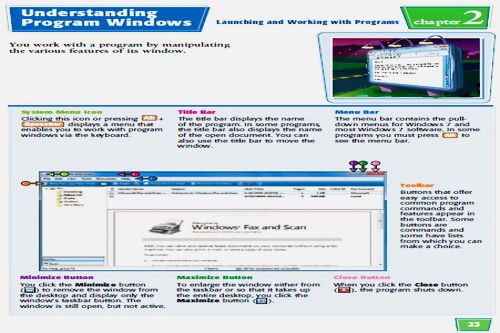 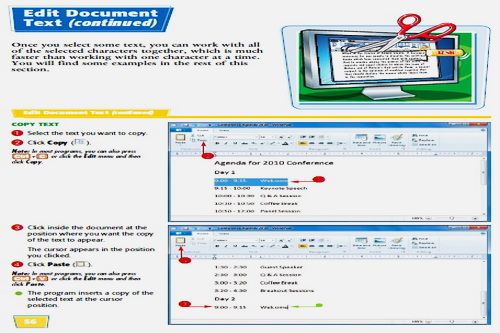  Size : 81 Mb Author : Paul McFedries Format : PDF Pages : 335 This book is for a reader who has never used this particular technology or software application. It is also for more computer literate individuals who want to expand their knowledge of the different features that Windows 7 has to offer. Book Organization Teach Yourself VISUALLY Windows 7 has 14 chapters. Chapter 1, "Getting Started with Windows 7,” gives you the basics of starting and stopping Windows 7, understanding the Windows 7 screen, and using a mouse. In Chapter 2, "Launching and Working with Programs,” you learn how to install and start programs, how to use menus, toolbars, and dialog boxes, and how to switch between program windows. In Chapter 3, "Creating and Editing Documents,” you learn how to create and open documents, edit document text, and save and print your work. Chapter 4, "Working with Images,” shows you how to work with images in Windows 7, load images from the digital camera or scanner, and create a DVD-based slide show. With Chapter 5, "Playing Music and Other Media,” you learn how to use Windows Media Player to play music, sound, and video files, audio CDs, and DVDs. Chapter 6, "Working with Files,” gives you the details on how to view, select, copy, and move files, burn files to a recordable CD, rename and delete files, and search for files. Chapter 7, "Sharing Your Computer with Others,” shows you how to use Windows 7’s User Accounts feature to enable multiple people to share a single computer, and introduces you to some basic networking techniques. In Chapter 8, "Using Windows 7’s Notebook Features,” you find out how to use Windows 7’s notebook computer features. Chapter 9, "Getting Connected to the Internet,” shows you how to configure Windows Vista to connect to the Internet. In Chapter 10, "Surfing the World Wide Web,” you learn how to use the Internet Explorer program to browse the World Wide Web. With Chapter 11, "Working with E-mail, Contacts, and Events,” you learn how to use the Windows Live Mail program to send and receive e-mail messages and track your appointments, events, and tasks. Chapter 12, "Implementing Security in Windows 7,” gives you information on the Windows 7 security features, including the new Action Center, passwords, parental controls, and more. Chapter 13, "Customizing Windows 7,” shows you various ways to customize Windows 7 to suit the way you work. In Chapter 14, "Maintaining Windows 7,” you learn about some programs that enable you to perform routine maintenance that will keep your system running smoothly. Chapter Organization This book consists of sections, all listed in the book’s table of contents. A section is a set of steps that show you how to complete a specific computer task. Each section, usually contained on two facing pages, has an introduction to the task at hand, a set of fullcolor screen shots and steps that walk you through the task, and a set of tips. This format allows you to quickly look at a topic of interest and learn it instantly. Chapters group together three or more sections with a common theme. A chapter may also contain pages that give you the background information needed to understand the sections in a chapter.  http://www.filefactory.com/file/8910b1071iz/n/tyvw7_rar MIRROR  http://extabit.com/file/28cmui2pa0izr |
|
|
| Total comments: 0 | |











