Site menu
Section categories
| PORTABLE SOFTWARE |
| SOFTWARE |
| SARADADDY REPACK GAMES |
| PC GAMES |
| KIDS GAMES |
| VIDEO TUTORIALS |
| MOVIES |
| ANIMATED MOVIES |
| e-BOOKS |
| Hidden Object Games |
| Dash / Time Management |
| Casino Games |
| MAHJONG |
Statistics
Total online: 2
Guests: 2
Users: 0

Main » 2013 February 11 » Microsoft Windows 7 Essential
09:36:18 Microsoft Windows 7 Essential |
Microsoft Windows 7 Essential 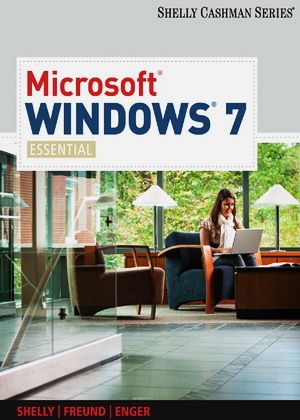 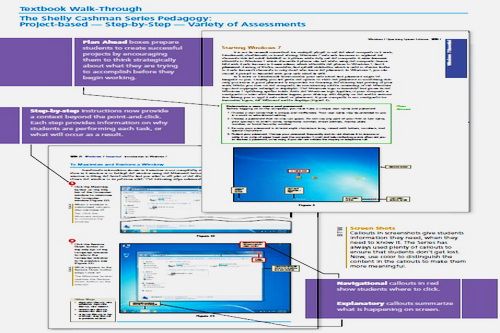 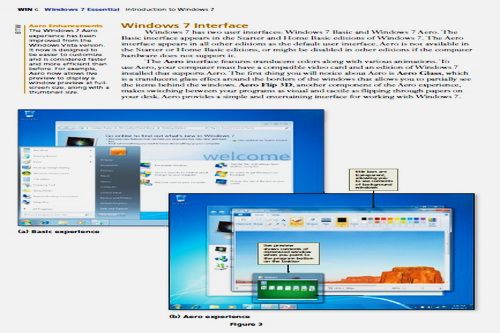 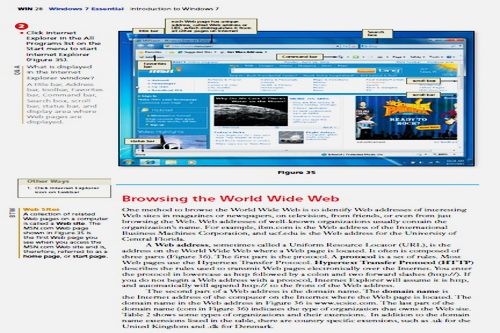 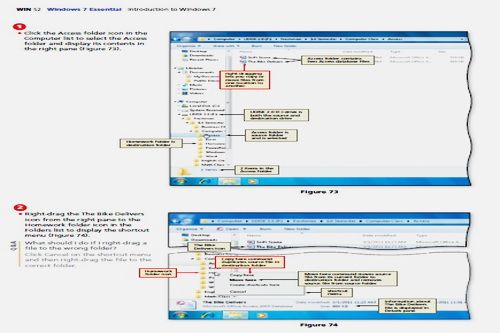 Size : 6 Mb Authors : Gary B. Shelly, Steven M. Freund and Raymond E. Enger Format : PDF Pages : 70 Designed to meet the needs of users from a broad range of experience levels, Microsoft Windows 7: Essential equips you with Microsoft Windows 7 knowledge using a practical user-friendly format. Microsoft Windows 7: Essential provides a project-based, step-by-step approach to teaching the Windows 7 operating system. The series' trademark step-by-step, screen-by-screen approach now encourages you to expand your understanding of the Microsoft Windows 7 operating system through experimentation, exploration, and planning ahead. Microsoft Windows 7: Essential is intended for a course that includes an introduction to Windows 7. No experience with a computer is assumed, and no mathematics beyond the high school freshman level is required. The objectives of this book are: To teach the fundamentals of Microsoft Windows 7 To expose students to practical examples of the computer as a useful tool To acquaint students with the proper procedures to manage and organize document storage options for coursework, professional purposes, and personal use To help students discover the underlying functionality of Windows 7 so they can become more productive To develop an exercise-oriented approach that allows learning by doing Features : A Proven Pedagogy with an Emphasis on Project Planning Each chapter presents a practical problem to be solved, within a project planning framework. The project orientation is strengthened by the use of Plan Ahead boxes, that encourage critical thinking about how to proceed at various points in the project. Step-by-step instructions with supporting screens guide students through the steps. Instructional steps are supported by the Q&A, Experiment Step, and BTW features. A Visually Engaging Book that Maintains Student Interest The step-by-step tasks, with supporting fi gures, provide a rich visual experience for the student. Call-outs on the screens that present both explanatory and navigational information provide students with information they need when they need to know it. Supporting Reference Materials (Appendices) The appendices provide additional i nformation about the Application at hand, such as the Help Feature and customizing the application. Integration of the World Wide Web The World Wide Web is integrated into the Windows 7 learning experience by (1) BTW annotations; and (2) the Learn It Online section for each chapter. End-of-Chapter Student Activities Extensive end of chapter activities provide a variety of reinforcement opportunities for students where they can apply and expand their skills through individual and group work. Contents What is an operating system? Windows 7 Windows 7 operating system editions The Windows 7 desktop The keyboard and keyboard shortcuts Starting a program Browsing through the World Wide Web Working with folder windows Creating a document and folder using WordPad File management Using help and support Logging off and turning off the computer.  http://www.filefactory.com/file/56b7br36arzd/n/mw7e_rar MIRROR  http://extabit.com/file/28cmu8ffvfwon |
|
|
| Total comments: 0 | |











