Site menu
Section categories
| PORTABLE SOFTWARE |
| SOFTWARE |
| SARADADDY REPACK GAMES |
| PC GAMES |
| KIDS GAMES |
| VIDEO TUTORIALS |
| MOVIES |
| ANIMATED MOVIES |
| e-BOOKS |
| Hidden Object Games |
| Dash / Time Management |
| Casino Games |
| MAHJONG |
Statistics
Total online: 1
Guests: 1
Users: 0

PC Games List
Portable Software List
Kids Games List
VIDEO COURSES

TUTORIALS
1000+ e-BOOKS

1000+ MOVIES


Main » 2019 » February » 5 » Adobe Flash Builder v4.6 Premium Multilanguage
21:15:44 Adobe Flash Builder v4.6 Premium Multilanguage |
Adobe Flash Builder v4.6 Premium Multilanguage 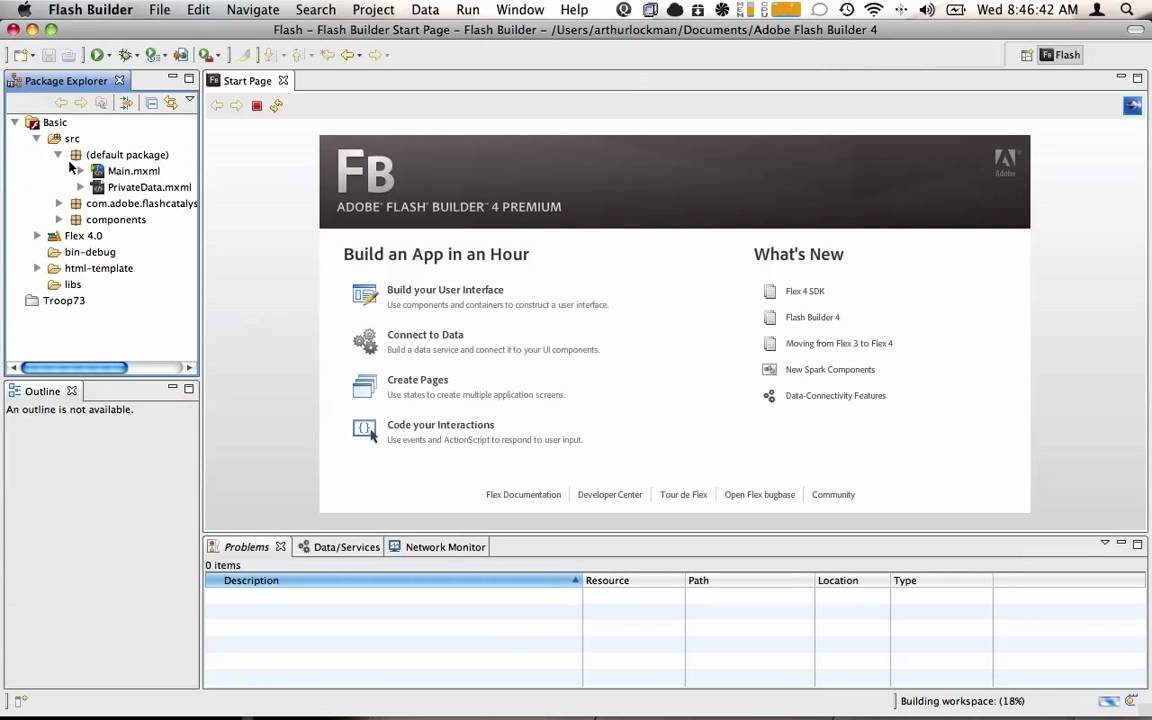 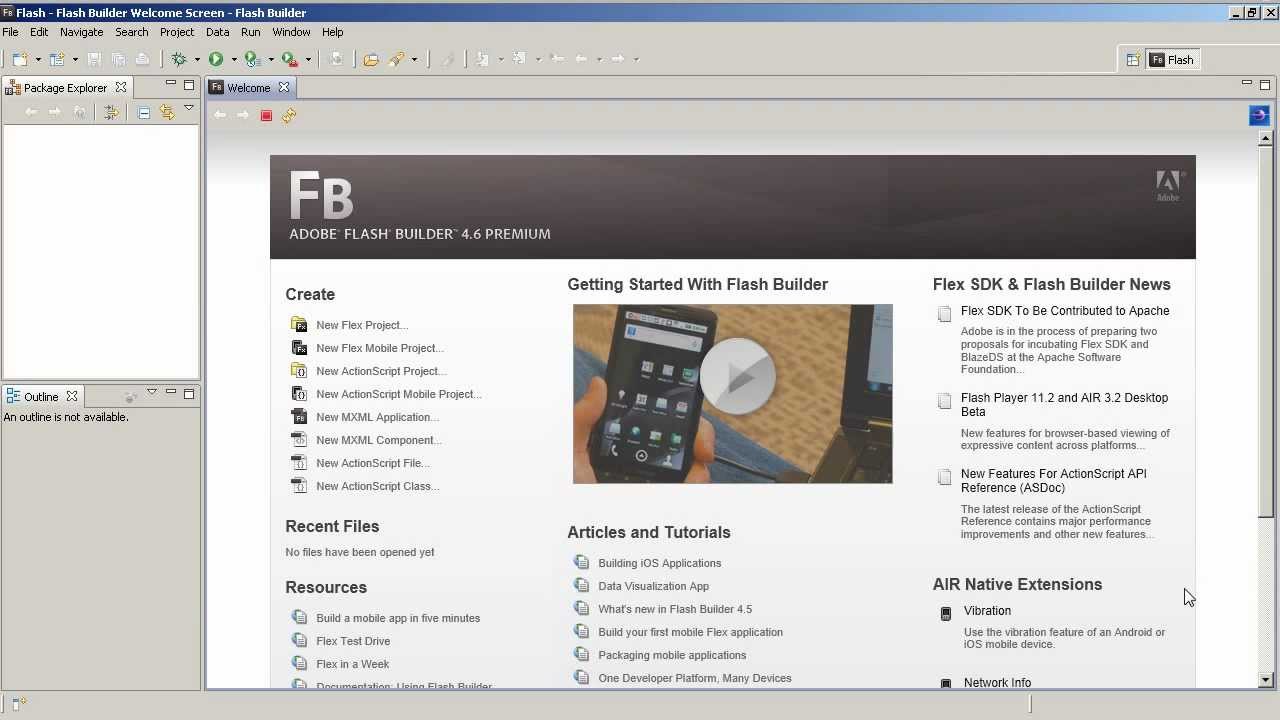  ISO File format Size : 1,07 Gb Adobe Flash Builder 4.5 (formerly Adobe Flex Builder) software is designed to help software developers rapidly develop cross-platform rich Internet applications (RIAs) and content using the open source Flex framework. It includes support for intelligent coding, debugging, and visual design and features powerful testing tools that speed up development and lead to higher performing applications. Powerful coding tools Develop using a powerful Eclipse™ based IDE that includes editors for MXML, the ActionScript® language, and CSS, as well as syntax coloring, statement completion, code collapse, interactive step-through debugging, and automatic generation of common code. Rich visual layout Visually design and preview user interface layout, appearance, and behavior using a rich library of built-in components. Extend the built-in Flex framework components or create new ones as needed. Import functional application UI created using the Adobe Flash Catalyst™ interaction design tool. Data-centric development Introspect Java™, PHP, Adobe ColdFusion®, REST, and SOAP services to display methods and properties in the new Data/Service Explorer. Bind methods to UI components using a simple drag-and-drop approach. Interactive data visualization Create data dashboards and interactive data analysis by simply dragging and dropping a chart type and linking it to a data source using the Flex Charting library. Use the powerful Advanced Datagrid to enable users to explore complex data. Skinning and styling Customize the appearance of an application using CSS and graphical property editors. Quickly set the most commonly used properties and preview the results in Design View. Browse available themes and apply them to your project using the new Theme Browser. Integration with Adobe Creative Suite design tools Import design assets created using Adobe Flash Professional, Illustrator®, Photoshop®, or Fireworks® software, or import a complete application user interface created using Flash Catalyst. A new workflow between Flash Professional and Flash Builder facilitates importing and updating custom Flex components. Native support for Adobe AIR Create applications for the Adobe AIR® runtime with Flash Builder 4, including all the tools required to build, debug, package, and sign AIR applications. Adobe AIR lets you quickly develop RIAs for the desktop using the same skills and codebase you use to build RIAs for the browser. Code refactoring Quickly navigate through code or restructure it by renaming all references to a class, method, or variable. Flash Builder 4 adds move refactoring. Powerful testing tools enhanced (Premium edition only) Accelerate application performance using memory and performance profilers that monitor and analyze memory consumption and CPU cycles. Support for automated functional testing tools such as HP QuickTest Professional is also available. Network Monitor (Premium edition only) Generate a detailed audit trail of all data passed between the local Flex application and the back end, assisting with debugging and performance tuning. Advanced data services Use open source BlazeDS to add binary, high-performance, HTTP-based data transport, or add the Adobe LiveCycle® Data Services ES2 module for real-time data push and pub/sub messaging. Command line build (Premium edition only) Use the new command line build capability to automate your build process. Flex unit testing integration (Premium edition only) Automate functional testing using the Flex unit testing framework. ASDoc support Display comments in MXML and ActionScript editors using ASDoc. New features Mobile app development for multiple platforms Build standalone Flex/ActionScript® applications for one or more mobile platforms (Android™, BlackBerry®, or iOS). Design and Code views support mobile development using mobile-ready components. Previewing and debugging of mobile applications Test mobile applications on the desktop using a mobile Adobe AIR® runtime emulator, or test on locally connected mobile devices using a one-click process to package, deploy, and launch. Mobile application packaging and signing Deploy, package, and sign required resources as platform-specific installer files for upload to a mobile application distribution site or store. Mobile apps for Android, iOS, and BlackBerry Tablet OS Benefit from new support for mobile application development and testing, enabling the use of a common codebase to build apps for Android™, iOS, and BlackBerry Tablet OS while sharing code from web applications. Metadata code completion Benefit from metadata code completion that enhances existing content assist functionality by providing suggestions for both Adobe Flex® Software Development Kit (SDK) and custom metadata tags. Code generation Use QuickAssist/Fix to rename and manipulate variables, generate getters/setters and event handlers, organize imports, and more. Use the override/implements feature to define methods from a superclass or interface. Customizable Flash Builder Customize how Flash Builder generates MXML/ActionScript code using code templates, specify trigger keys for content assist and auto-complete suggestions, and specify Flash Player versions for launch/debug. Invalid reference live highlighting See references to invalid variables, methods, classes, and interfaces as you are typing in the code editor, and then use the Quick Assist/Fix features to generate stub code. Code templates Use over 100 new best-practice code templates (aka snippets) for ActionScript, MXML, and CSS. Review and insert templates using code assist. Create custom templates and import or export them for sharing within teams. More productivity, more power Accelerate coding and testing of Flex and ActionScript projects using extensive new and improved tooling features. Bidirectional designer/developer workflow Take advantage of new support in Flash Builder 4.5 and Flash Catalyst CS5.5 that enables designers to open, make changes to, and save Flex projects that were either created or previously edited in Flash Builder. Custom Spark components for designer skinning Rapidly prototype user interface elements and build component business logic by creating custom Spark component classes. Then use Flash Catalyst to convert visual artwork and skin components. Roundtrip editing in Flash Catalyst Use the new edit in Flash Catalyst feature to quickly make changes to component skins. Changes made in Flash Catalyst CS5.5 are automatically reflected in Flash Builder. Design View improvements Speed up development with Design View enhancements such as rendering improvements for complex projects, auto-collapse of data-binding expressions, warnings for incompatible SWCs, visual feedback for drag/drop operations, and improved performance. Improved large-application performance See up to a 65% reduction for refactoring operations on projects with a large number of dependent libraries, a significant reduction in memory used when profiling complex applications, and improved profiler responsiveness. Updated platform support Take advantage of new platform support for Eclipse™ 3.6 (Helios) and the standard Eclipse for Java™ distribution; the Cocoa version of Eclipse on Mac OS X; and Adobe Flash Player 10.1, Adobe AIR 2.5, and Flex SDK 4.5. New Spark components Use powerful new Spark components in Flex SDK 4.5, including the new Spark Datagrid, Form, and Image controls for web/desktop applications. Rich expressive experiences Create more intuitive, engaging applications to help people understand and use data to support key business activities, leading to increased levels of productivity and effectiveness. Integrated copy of Zend Studio 8 Create Flex/PHP projects using a wizard, introspect PHP classes, and debug using the integrated debugger. Develop, test, and debug faster, troubleshoot issues quickly, and improve team collaboration. Quick problem finding and resolution Benefit from comprehensive PHP and JavaScript debugging, PHP profiling, built-in PHP unit testing, and Zend Server integration for seamless application monitoring and troubleshooting. PHP developer collaboration Improve collaboration between project members with the robust, team-oriented PHP development features in Zend Studio. New integrated PHP tooling support Benefit from an optimized Flex/PHP development experience using the integrated copy of Zend Studio 8 software included in Flash Builder 4.5 for PHP. System Requirements 2GHz or faster processor Microsoft® Windows® XP with Service Pack 3, Windows Vista® Ultimate or Enterprise (32 or 64 bit running in 32-bit mode), Windows Server® 2008 (32 bit), or Windows® 7 (32 or 64 bit running in 32-bit mode) 1GB of RAM (2GB recommended) 1.5GB of available hard-disk space Java™ Virtual Machine (32 bit): IBM® JRE 1.6 or Sun™ JRE 1.6 1024x768 display (1280x800 recommended) with 16-bit video card DVD-ROM drive Eclipse™ 3.6.1 (for plug-in installation)* Check links with this FILEFACTORY LINK CHECKER  If links are dead, please leave comment in the post.  https://www.filefactory.com/file/fibof1463rr/ |
|
|
| Total comments: 0 | |











