Site menu
Section categories
| PORTABLE SOFTWARE |
| SOFTWARE |
| SARADADDY REPACK GAMES |
| PC GAMES |
| KIDS GAMES |
| VIDEO TUTORIALS |
| MOVIES |
| ANIMATED MOVIES |
| e-BOOKS |
| Hidden Object Games |
| Dash / Time Management |
| Casino Games |
| MAHJONG |
Statistics
Total online: 5
Guests: 5
Users: 0

PC Games List
Portable Software List
Kids Games List
VIDEO COURSES

TUTORIALS
1000+ e-BOOKS

1000+ MOVIES


Main » 2018 » June » 11 » Adobe Photoshop CS6 Bible
18:09:33 Adobe Photoshop CS6 Bible |
Adobe Photoshop CS6 Bible 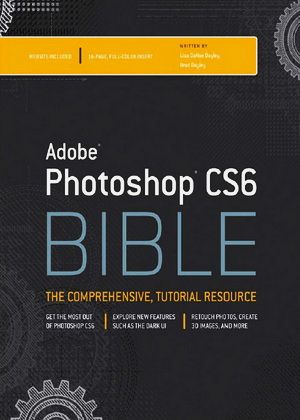 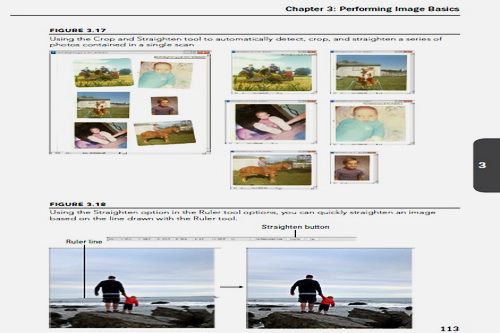 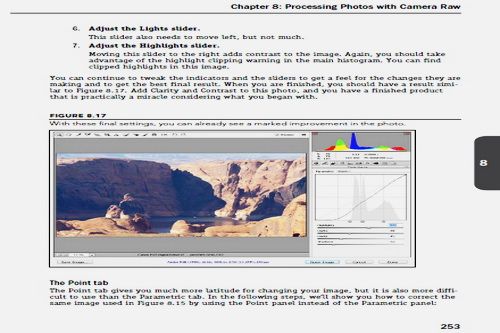 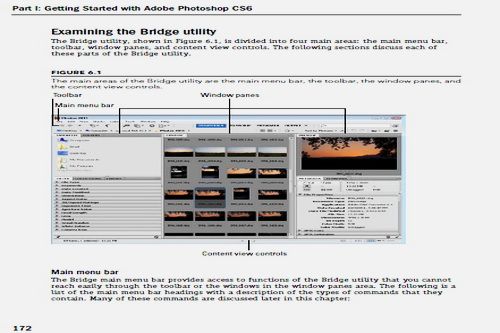 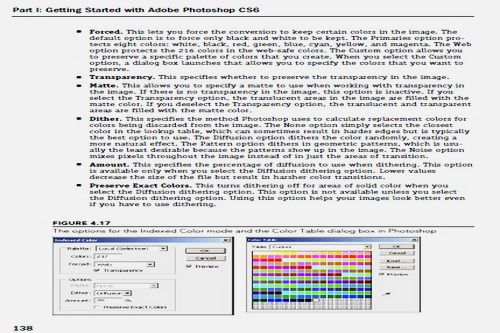 Size : 62 Mb Authors : Lisa DaNae Dayley & Brad Dayley Welcome to the Photoshop CS6 Bible, the latest edition of the bestselling reference guide on Photoshop in publishing history. Now in its 18th year, the Photoshop Bible is the longest continuously published title on Adobe Photoshop. With numerous U.S. editions, dozens of localized translations around the globe, and hundreds of thousands of copies in print worldwide, the Photoshop Bible has become a must-have for Photoshop users worldwide. Photoshop tends to collect users from a variety of backgrounds. From casual users just playing around to professional graphic designers creating professional materials to digital artists creating fantastic artwork to medical technicians analyzing patient images, Photoshop has something for everyone. In fact, there really isn’t one specific group that you could call average Photoshop users. Therefore, with that in mind, the Photoshop CS6 Bible is designed to provide enough information so experienced Photoshop users can get more out of Photoshop, but also so someone who has little or no experience with Photoshop can quickly pick up on its interface and become an expert in no time. Although the book is large, most sections in the book are self-contained, so experienced users can simply look up tools when they need help. This book is really designed to be a desktop reference, but it offers more than just a quick description of the tools and features. The specific purpose of this book is to provide you with the understanding you need to get the very best results. How This Book Is Organized This book is divided into ten parts with an accompanying website. Part I: Getting Started with Adobe Photoshop CS6 In Part I, we introduce Photoshop and the basic workspace to familiarize you with Photoshop. We introduce you to the basics of file formats as well as opening, saving, and resizing images in Photoshop. We discuss the basics of color as it relates to images, and how to use the Photoshop tools to modify the color composition of an image. Then we show you how to use the History and Actions panels in your workflow as you begin editing images. Finally, we introduce you to Adobe Bridge, a separate application that allows you to organize and process your images. Part II: Working with Camera Raw Images In Part II, we discuss the basics of Camera Raw images, and how to use the Adobe Camera Raw interface to edit images before opening them in Photoshop. The purpose of this part is to familiarize you with Camera Raw image editing so you can incorporate it into your editing workflow. Part III: Working with Selections, Layers, and Channels In Part III, we discuss the various ways to create selections in Photoshop. We also cover the Layers panel, and how to use it for non-destructive editing. Then we cover using the Channels panel to edit and use individual color channels in an image. Selections, layers, and channels are basic functionality you need in most of your editing workflow. Part IV: Enhancing, Correcting, and Retouching Images In Part IV, we discuss the workflow, tools, and techniques that you can use to enhance, correct, and retouch your images. Use this part to get to know the features of Photoshop that you need to make color and lighting adjustments to photos as well as restore damaged images. Part V: Using Paint, Paths, Shapes, and Text Tools In Part V, we discuss the tools used to create images. Specifically, we discuss using the Paint tools to use brushstrokes to add color, textures, and adjustments to images. Then we discuss using the path tools to create vector shapes. Finally, we discuss adding textual elements to images. Part VI: Creating Artistic Effects In Part VI, we cover using some of tools in Photoshop to apply artistic effects to images. You can use these chapters to learn how to distort and warp parts of an image, apply a variety of filters, and combine elements from multiple images. Part VII: Working with 3D Images Part VII covers using the 3D capabilities in Photoshop CS6 Extended to create, modify, and enhance 3D objects. Part VIII: Working with Video and Animation In Part VIII, we cover using the Animation panel and several other tools and techniques to make enhancements and corrections to video with Photoshop CS6 Extended. These chapters discuss various editing concepts and techniques that allow you to make use of the Photoshop editing features when editing you videos. You will also learn how to use the Animation panel to animate images. Part IX: Using Advanced Output Techniques In Part IX, we cover the tools and techniques you use to output images using Photoshop, from printing and color management to preparing images for the web. We also discuss using the Photoshop batch processing and scripting capabilities to save a lot of time in your editing workflow. Part X: Appendixes We provide appendixes for information that doesn’t fit elsewhere in the book but that we wanted to share with you. You will find tables with the most commonly used keyboard shortcuts, instructions on how to use plug-ins to add functionality to Photoshop, and a list of web resources that you can use to get more information about Photoshop and download cool stuff. Check links with this FILEFACTORY LINK CHECKER  If links are dead, please leave comment in the post.  http://www.filefactory.com/file/2livt4pm0wmf/ |
|
|
| Total comments: 0 | |











