Site menu
Section categories
| PORTABLE SOFTWARE |
| SOFTWARE |
| SARADADDY REPACK GAMES |
| PC GAMES |
| KIDS GAMES |
| VIDEO TUTORIALS |
| MOVIES |
| ANIMATED MOVIES |
| e-BOOKS |
| Hidden Object Games |
| Dash / Time Management |
| Casino Games |
| MAHJONG |
Statistics
Total online: 7
Guests: 7
Users: 0

PC Games List
Portable Software List
Kids Games List
VIDEO COURSES

TUTORIALS
1000+ e-BOOKS

1000+ MOVIES


Main » 2014 » November » 26 » Aurora 3D Animation Maker v14.10.21
12:38:26 Aurora 3D Animation Maker v14.10.21 |
Aurora 3D Animation Maker v14.10.21 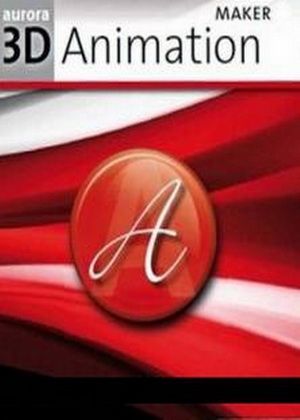      Size : 45 Mb Aurora 3D Animation Maker will allow you to create beautiful and eye-catching 3D animations that will transform your text or logos into original and awesome looking creations! Using just a single timeline, you’ll be able to control all aspects of your animation, including its length, speed of playback, and much more! When video editing or designing web pages, do you need to transform your text to a cool animation that highlights your content? Or do you need to create a logo or watermark in the movie? Then the Aurora 3D Title Maker is simple to use 3D animation software to easily produce professional results. Web design is more than just choosing the right graphics and layout. You need eye-popping visuals that capture and hold your audience’s attention. Aurora 3D Animation Maker lets you create awesome 3D animations that will take your text or logos to the next level. Aurora 3D Animation Maker creates limitless special animation effects, as far as your creativity can go, to further liven up your creations. Imagine applying particle effects to simulate fireworks, smoke, snow, flame, or the emptiness of space. Or apply motion effects like Linear, Quad, Cubic, and Quit to add choreography like bounce and twists. When you are absolutely pleased with your final result, Aurora 3D Animation Maker makes it easy to incorporate your animation into your website, giving you the options to export as Video, Flash(*SWF for windows), animated GIF, or as a sequence of images! Aurora 3D Animation Maker is best cool 3D text , logo animation, 3D video title make tool. Features Key-Frame Animation Using just a single timeline, you will be able to control all aspects of your animation, including the length, playback speed, and more. Particles Effects You will have a more splendid scene effects, such as space radiation, rain, snow, fireworks, smoke, etc., with these, you are free to improve the scenes, when you need to attract the eye. Internal Animation Style Every object can have many types of animations, such as rotate, swing, beat, wave, fade, typewriter, pulse. 3D Manipulator Drag the button at the right-bottom of an object, and you can extrude the text or shape. You can control the object position, rotate and scale at X/Y/Z. Animation Templates Get a lot of 3D title and logo templates. Make you own 3D title animation in minutes for web and movie. Don’t need the basic of 3D Design. Free-Hand Shape Create your shape easily. Use the freehand shape tool, to edit your shape. You can import an .SVG file to the canvas and edit the nodes of the shape. Quick Styles You can change an object’s appearance quickly, just select the object and click the styles color button. You can get your results quickly. SVG & Picture Import You can import a 2D shape such as an .SVG file, and you can also import the SVG file to the freehand canvas and edit it. You can import picture to the software and change to 3D Effect. 3D Graphic Mode Changing the graphic mode can quickly change the style of your design. You have Borders, Board, Buttons, 2D and 3D Text. Shape Switch Change an object’s shape. Just select the shape and select another shape on the panel. You can edit the shape detail by editing the properties. Graphic Library Add a shape from the SVG shape library, text shape library, or from the toolbox. There are as many as four thousand shapes in the library. Text Edit Full control of the text. Every text can use a different format and colors. Color and Texture Select different parts of an object and change the color. Supports dynamic texture, let the texture move, rotate and scale automatically on the object. Bevel Effects Change the bevel effect for shape and text separately. Distort Effects Shape and text can have many types of distortions, such as sector, curve, arch, heave, sunken, wave. Dynamic Background Supports dynamic background, let the background move, rotate and scale automatically. Light Control Full control of light settings. Set Render Size You can set the size of preview and export. Export Image Export designs as PNG, JPG, Tiff, BMP, GIF, TGA files, which can be imported and edited in other illustration applications. Export Animation Export Animation to Movie, GIF animation or Image Sequence as you like.Which can be imported and edited in other video edit applications. System Requirements Microsoft Windows XP SP3, Vista, 7 or 8 32bit & 64bit. 1GB RAM 150 MB available hard disk space Hardware accelerated 3D graphics card with FSAA support is better. Check links with this FILEFACTORY LINK CHECKER  If links are dead, please leave comment in the post.  https://www.filefactory.com/file/3ati0ga3lstj/n/ |
|
|
| Total comments: 0 | |











