Site menu
Section categories
| PORTABLE SOFTWARE |
| SOFTWARE |
| SARADADDY REPACK GAMES |
| PC GAMES |
| KIDS GAMES |
| VIDEO TUTORIALS |
| MOVIES |
| ANIMATED MOVIES |
| e-BOOKS |
| Hidden Object Games |
| Dash / Time Management |
| Casino Games |
| MAHJONG |
Statistics
Total online: 2
Guests: 2
Users: 0

PC Games List
Portable Software List
Kids Games List
VIDEO COURSES

TUTORIALS
1000+ e-BOOKS

1000+ MOVIES


Main » 2021 » January » 22 » Child's Play
08:19:38 Child's Play |
Child's Play 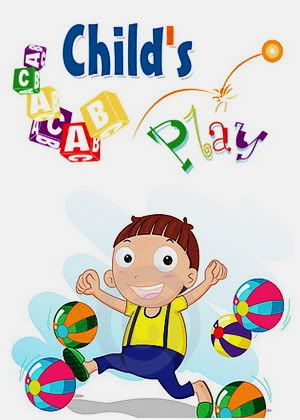  Size : 32 Mb Childsplay is a collection of educational activities for young children and runs on Windows, OSX, and Linux. Childsplay can be used at home, kindergartens and pre-schools. Childsplay is a fun and save way to let young children use the computer and at the same time teach them a little math, letters of the alphabeth, spelling, eye-hand coordination etc. Childsplay is part of the schoolsplay.org project. Features Childsplay provides several features for users and developers of activities: memory activities that are fun to play and at the same time learn sounds, images, letters and numbers. activities that train the child to use the mouse and keyboard. pure game activities like puzzles, pong, pacman and billiards. multilingual support, even right to left languages (via Pango). solid data logging to monitor the children's progress; locally (SQLite) or over network (MySQL or any other db supported by SQLAlchemy). set of OpenOffice reports to print this data (still in development state). object oriented framework for easy activity development in Python/PyGame. good support by the developers and translators. Memory 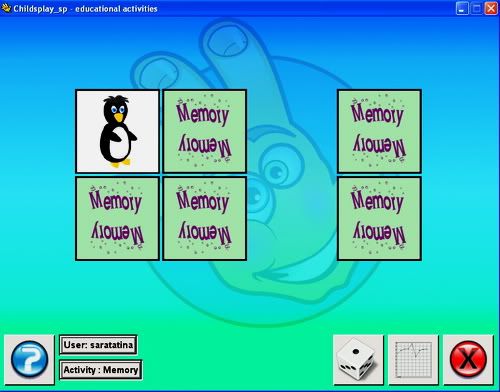 Classic memory game where you have to find pairs of cards. You can hit the 'graph' button to see your results per level. Correctness is more important than speed You can add your own images by placing them in the following directory: C:\Documents and Settings\CVB\.schoolsplay.rc\my_images filename: memory.py LowercaseMemory 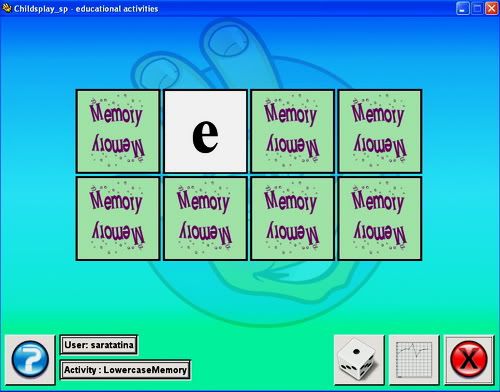 Classic memory game where you have to find pairs of cards. This activity has 6 levels filename: memorylower.py UppercaseMemory 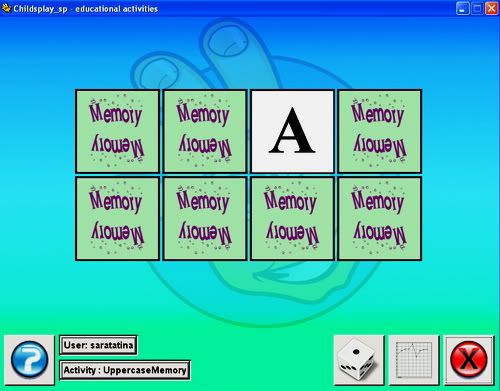 Classic memory game where you have to find pairs of cards. This activity has 6 levels filename: memoryupper.py NumbersMemory 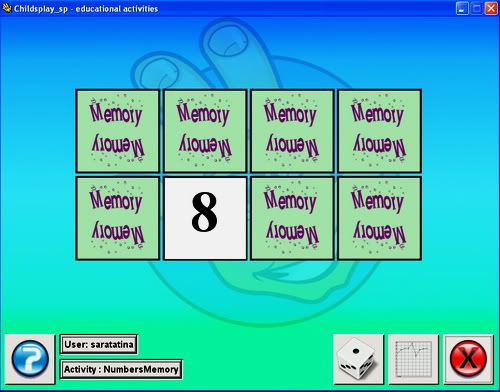 Classic memory game where you have to find pairs of cards. This activity has 6 levels filename: memorynumbers.py Soundmemory  Classic memory game where you have to find pairs of sounds. This activity has 4 levels filename: soundmemory.py Fishtank 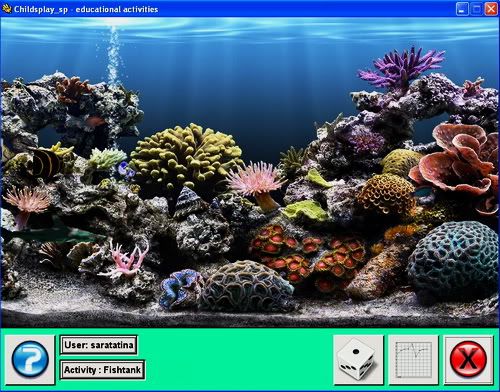 Fun/Mousetraining Try to remove the fish by clicking on them with the mouse. In the last level the fish needs to be clicked two times while they try to escape. This activity has 6 levels filename: fishtank.py Find the characters  Listen to the sound and click on the character to which it belongs. When you can't find the correct character after a certain period of time a box will be drawn around it. The faster you find all the characters the better your score will be. This activity has 5 levels filename: find_char_sound.py Fallingletters 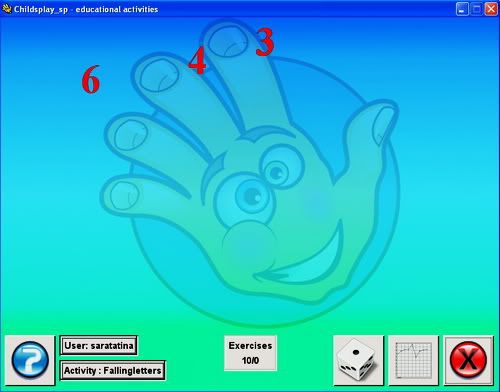 Type the falling letters on the keyboard before they hit the ground. In the last two levels the uppercase and lowercase are mixed but you don't have to match the case only the letter This activity has 6 levels filename: fallingletters.py Puzzle 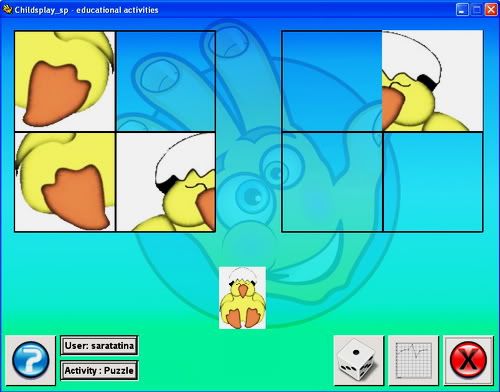 Put all the pieces in the correct order. You can add your own images by placing them in the following directory: C:\Documents and Settings\CVB\.schoolsplay.rc\my_images This activity has 6 levels filename: puzzle.py Findsound  Listen to the sound and click on the image to which it belongs. This activity has 3 levels filename: findsound.py Flashcards 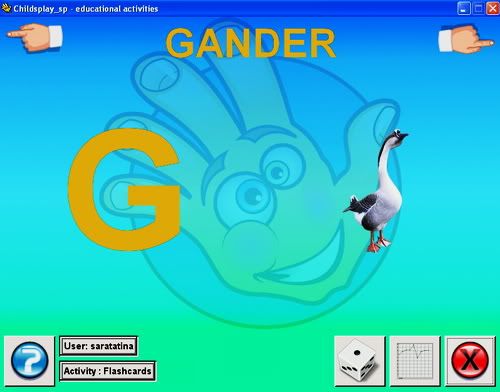 This is a game to teach the alphabet to very little childrens. At the start of the game, a photograph of an animal is shown, above the picture the name of the animal is written. On the left the initial of the animal name is shown. Then the animal name is spoken ('the dog'), and the animal makes his cry ('woof' 'cui-cui' etc.). Each part of the screen can also be clicked on to make the animal scream, his name or initial spoken. When a letter is hit on the keyboard, a corresponding animal is shown. This activity has 1 levels filename: flashcards.py Pong 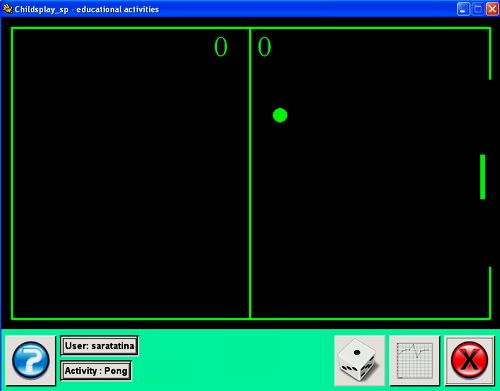 The classic pong game where you must hit a ball with your bat. There are three levels to choose from: Single play - Hit the ball against the wall. Multi player against the computer - Try to defeat the computer. Multi player - Play against another player. In the multiplayer modes, the one who has 11 points wins. The game has a configuration file called 'pongrc', located in the .childsplay directory of your homedirectory. In this file you can set a number of options to change the game play. This activity has 3 levels filename: pong.py Packid 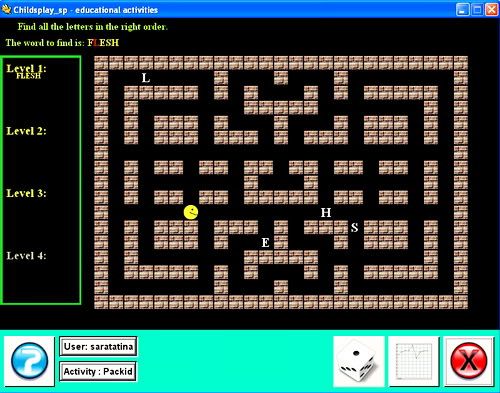 Try to 'eat' all the letters in the appropriated order. There are thee levels with three words each. When you have finished all the levels, without making to much mistakes (max two per word), you can play the last level which is a maze. Try to find the way out while eating the fruits for extra points and funny sounds :-) This activity has 3 levels filename: packid.py Billiard 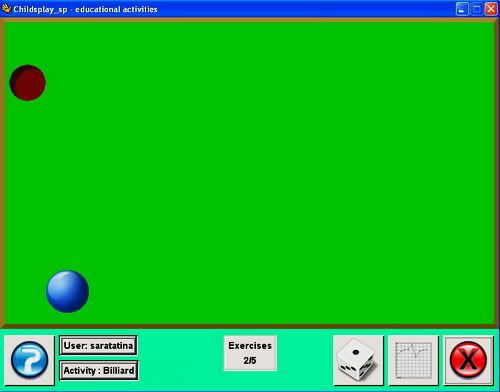 You have to make the blue ball enter the hole (in level 1) and the red ones in levels 2 and 3. Use the right mousebutton to aim and the left button to hit the ball. The longer you hold the left button the harder it will hit the ball. The fewer hits you need to get the ball in the hole, the more points you get. This activity has 3 levels filename: billiard.py  https://www.filefactory.com/file/grxcx5ergpe/ |
|
|
| Total comments: 0 | |











