Site menu
Section categories
| PORTABLE SOFTWARE |
| SOFTWARE |
| SARADADDY REPACK GAMES |
| PC GAMES |
| KIDS GAMES |
| VIDEO TUTORIALS |
| MOVIES |
| ANIMATED MOVIES |
| e-BOOKS |
| Hidden Object Games |
| Dash / Time Management |
| Casino Games |
| MAHJONG |
Statistics
Total online: 5
Guests: 5
Users: 0

PC Games List
Portable Software List
Kids Games List
VIDEO COURSES

TUTORIALS
1000+ e-BOOKS

1000+ MOVIES


Main » 2023 » April » 24 » Individual Software Professor Teaches PowerPoint 2019 v1.0
08:46:08 Individual Software Professor Teaches PowerPoint 2019 v1.0 |
Individual Software Professor Teaches PowerPoint 2019 v1.0 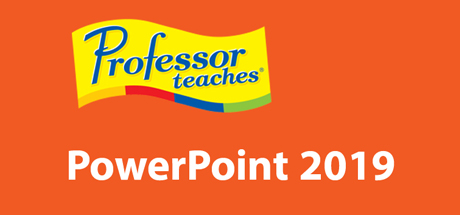 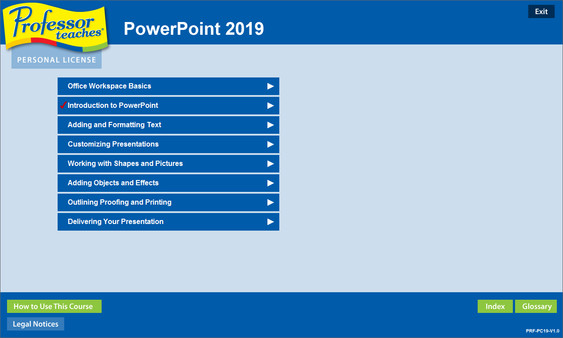 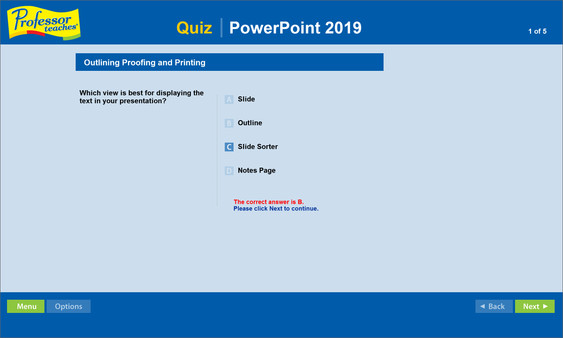 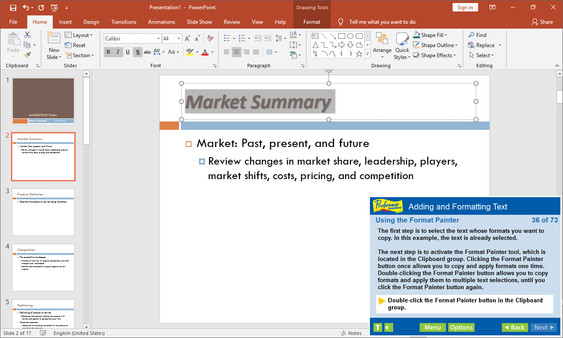 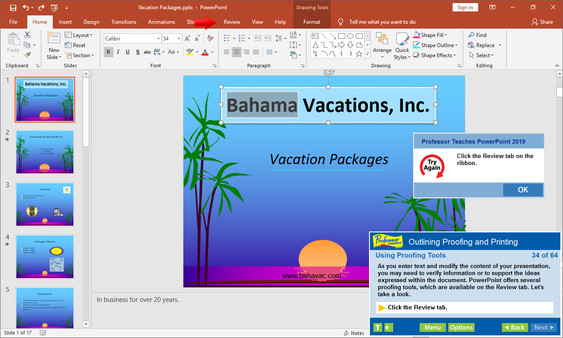 DEVELOPER/PUBLISHER: Individual Software GENRE: Software Training RELEASE DATE: 28 May, 2019 Languages: English Size : 288,63 Mb Professor Teaches PowerPoint 2019 is a computer training program designed by experts to teach you everything you need to know to about Microsoft PowerPoint. Learn how to create visually stunning presentations for work or school. Professor Teaches provides hours of course material and hands-on training in a realistic simulation of the actual software. PowerPoint 2019 is software developed by Microsoft to help you create quality presentations. PowerPoint is used for business and academic applications as a fast and effective way to present information and ideas. PowerPoint 2019 is the latest version of the program and provides better collaboration tools and editing capabilities. The Benefits of Learning Microsoft PowerPoint 2019 • Discover new ways to create professional-looking presentations quickly • Learn how to publish to the web • Learn how to create dynamic presentations using animation effects PowerPoint 2019 – Over 60 Lessons! Our extensive computer training course will cover the following topics: • How to apply PowerPoint views • How to use templates • Using drawing tools • Adding tables and charts • How to apply selecting and grouping • Adding images • Using Grids and Guides • Saving and Closing a Presentation • Creating a New Presentation • Using the Format Painter • Working with Tabs • Using Templates • Changing a Slide Layout • Customizing Templates • Adding Headers and Footers • Adding Speaker Notes • Introduction to Drawing Tools • And more! Features • Accurate screen presentations, menus, and buttons provide an easy transition to the real application • Step-by-step interactive exercises help you achieve high retention rates • Practical exercises and examples make learning easy • Professional voice narration assists retention • The most realistic, interactive & complete training Practice in a Realistic Simulation of the Software Hundreds of Learning Topics 4 to 8 Hours of Training per Course Realistic Simulations Beginner to Advanced Topics Self-Paced Learning Objectives Introductions and Summaries Interactive Exercises Professional Voice Narration End-of-Chapter Quiz Questions Check marks for Completed Topics Glossary, Index, and Search Professor Answers for Instant Training System Requirements: OS: 10, 8, 7 Processor: Intel Memory: 150 MB RAM Storage: 150 MB available space Sound Card: Recommended  https://img-cdn.filefactory.com/file/6b25g5x6e52m/ |
|
|
| Total comments: 0 | |











