Site menu
Section categories
| PORTABLE SOFTWARE |
| SOFTWARE |
| SARADADDY REPACK GAMES |
| PC GAMES |
| KIDS GAMES |
| VIDEO TUTORIALS |
| MOVIES |
| ANIMATED MOVIES |
| e-BOOKS |
| Hidden Object Games |
| Dash / Time Management |
| Casino Games |
| MAHJONG |
Statistics
Total online: 2
Guests: 2
Users: 0

PC Games List
Portable Software List
Kids Games List
VIDEO COURSES

TUTORIALS
1000+ e-BOOKS

1000+ MOVIES


Main » 2021 » March » 4 » The Sims 2 Full Ultimate Collection Repack (2014)
18:42:43 The Sims 2 Full Ultimate Collection Repack (2014) |
The Sims 2 Full Ultimate Collection Repack (2014) 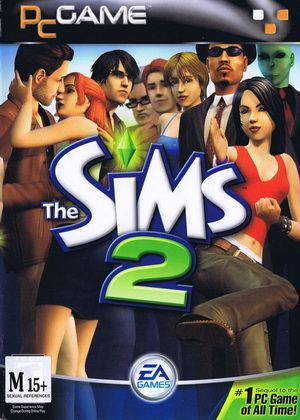     Developer: Maxis | Publisher: Electronic Arts Platform : PC I Release Date : September 14, 2004 Genre : Life simulation Strategy I Controls : Keyboard, Mouse Modes : Single-player I Languages : Multi (19) Size : 6,64 Gb I After Installation Size : 13,7 Gb NO CRACK NEEDED. INSTALL AND PLAY Content included: Mansion and Garden Stuff, Apartment Life, Ikea Home Stuff, Kitchen and Bath Interior Design Stuff, Free Time, Teen Style Stuff, Bon Voyage, H&M Stuff, Celebration Stuff, Seasons, Happy Holiday Stuff, Pets, Glamour Life Stuff, Family Fun Stuff, Open for Business, Holiday Party Pack Stuff, Nightlife, University. Repack features: Do not cut/recoded ; Game Version: 1.17.0.66 ; Precracked - install and play (no origin required) ; Final size: 13.7gb ; Install time : 10 minutes ; Working Operating system: Win XP,Win Vista,Win 7,Win 8,Win 8.1 (both 32bit and 64bit); Languages present : English, French, Italian, Spanish, Polish, Czech, Hungarian, Dutch, Danish, Portuguese, Portuguese (Brazil), Finnish, Norwegian, Swedish, Korean, Japanese, Chinese (Traditional), Chinese (Simplified), Thai Read 'Language change.txt' textfile provided to change the language ... System Requirements CPU: If you have a T&L capable video card with at least 32 MB of video RAM then you need at least: 600 MHz P3 processor or better If you have a non-T&L capable video card (such as Intel Extreme Graphics or Radeon 7xxx Series) then you need at least: 2.0 GHz processor or better RAM: 256 MB RAM if Windows XP, Windows ME, Windows 98, or Windows 2000 VGA: * T&L capable video card with at least 32 MB of video RAM -or- non-T&L capable video card (such as Intel Extreme Graphics or Radeon 7xxx Series) OS: Windows XP, Windows ME, Windows 98, or Windows 2000 Note: *Supported video cards (and the more video memory the better): ATI RadeonTM series (7000 or better) 7000, 7200, 7500 (requires 2.0 GHz processor) 8500, All-In-Wonder 8500 9000, 9200, 9500, 9600, 9700, 9800 Nvidia® QuadroTM series Quadro, Quadro2, Quadro4 Nvidia® Geforce series (GeForce2 and better) GeForce2 GeForce3, 3 Ti GeForce4, 4Ti, MX 420, 440 GeForce FX 5200, 5600, 5700, 5800, 5900, 5950 GeForce 6800 Intel® Extreme Graphics (requires 2.0 GHz processor) 82845, 82865 INSTALL INSTRUCTIONS: Before running setup of this repack, make sure u have uninstalled your every Sims 2 game including their registry entries , if any on your system, make sure there is no 'EA Games' folder in your 'Documents'('My Documents' for xp users) folder after uninstalling your previous Sims 2 game as 'EA Games' contains 'The Sims 2' folder consisting of cache and mods of your previous game which could lead to crashing of the game....This folder will be regenerated for this repack after 1st time u run the game....... DISABLE YOUR ANTIVIRUS BEFORE RUNNING 'Setup.exe' (IMPORTANT) as the antivirus will mark 'setup' as a suspicious file,, making it unable to launch setup or may run it but with some glitches,, same for uninstall.....(For avast users: Disable DeepScreen in antivirus settings)... After running setup,, click on 'Configure',, specify the install directory,, click on next and next,, select the necessary software (Direct X [provided in Redist folder]),, again next,, finally on 'Install'...PLAY THE GAME FROM DESKTOP SHORTCUT using run as administrator.... For the first time when you open the game, the game will take some time in starting(black screen) and in skipping the intro video, please be patient, next time it'll launch normally and quick.... The game will always show 'Mansion and Garden Stuff' loading screen as it is the latest expansion, everything is included in it...... First time you load each world, loading takes time, please be patient, It's like running 10 games at once(don't assume it has frozen) just wait & let it load..... Always open the game using 'Run as administrator' to avoid crash/savegame issue. If it still crashes, lower the graphics settings from options ingame and make sure you meet the system requirements. NOTE: Change 'Shadows' from high to either low or medium through the ingame Graphics/Performance options , otherwise a black square will appear underneath your Sims instead of indoor shadows... If in case you can't change the resolution of the game from 800x600 or some another, read 'Resolution change.txt' textfile provided to fix it...  https://filefactory.com/file/3hfln1gg3y08/ https://filefactory.com/file/1m47pa3nw0vo/ |
|
|
| Total comments: 0 | |











