Site menu
Section categories
| PORTABLE SOFTWARE |
| SOFTWARE |
| SARADADDY REPACK GAMES |
| PC GAMES |
| KIDS GAMES |
| VIDEO TUTORIALS |
| MOVIES |
| ANIMATED MOVIES |
| e-BOOKS |
| Hidden Object Games |
| Dash / Time Management |
| Casino Games |
| MAHJONG |
Statistics
Total online: 1
Guests: 1
Users: 0

PC Games List
Portable Software List
Kids Games List
VIDEO COURSES

TUTORIALS
1000+ e-BOOKS

1000+ MOVIES


Main » 2019 » October » 4 » Windows 10 Pro September 2019
13:16:00 Windows 10 Pro September 2019 |
Windows 10 Pro September 2019  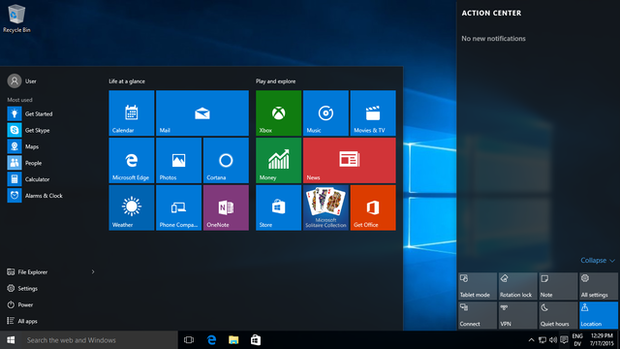  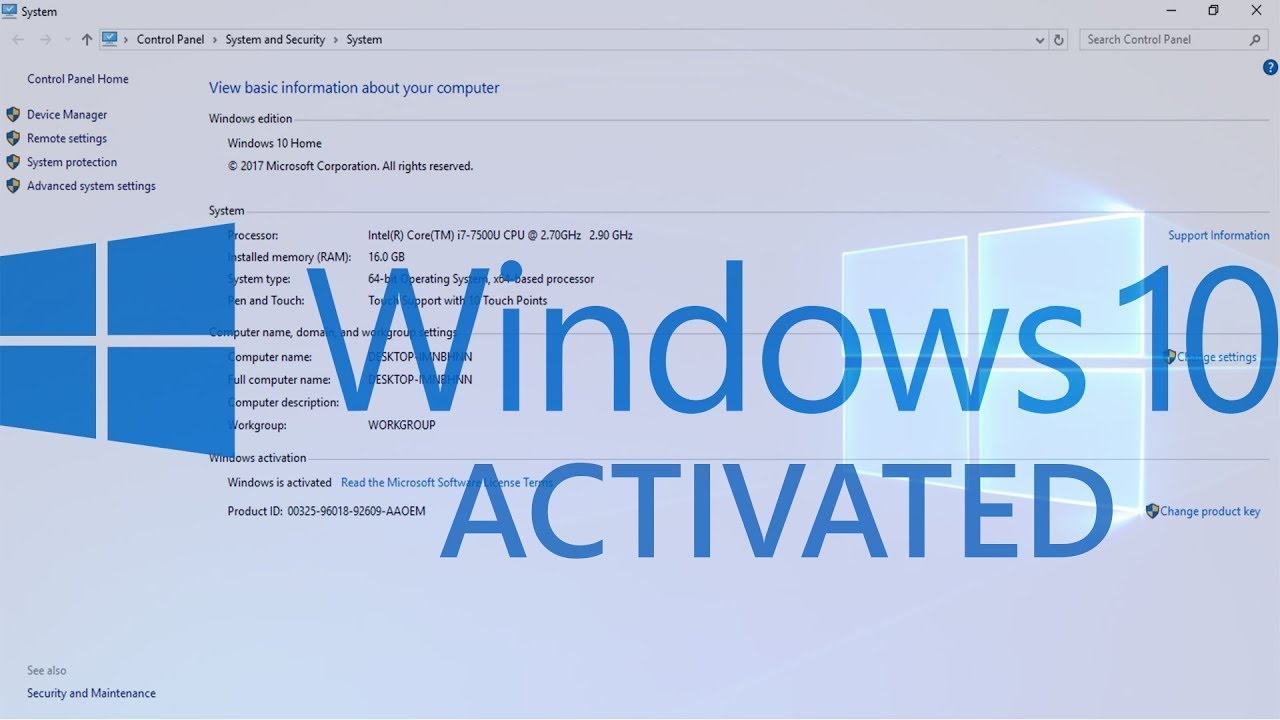 ISO File format EDITIONS INCLUDED : Windows 10 Pro fully activated. Language : Multi Size : 3,89 Gb Windows 10 September 2019 Updated version 1903 (codenamed 19H1) is the seventh major refresh of the OS (after its original release), and it’s the first semi-annual update of 2019. This new update delivers a new set of features and enhancements to improve performance, security, and it helps users be more productive. Starting with version 1903, Windows 10 is adding an acrylic effect, part of Fluent Design, to the sign-in background. The translucent texture helps you focus on the login task by moving the actionable controls up in the visual hierarchy while maintaining their accessibility. New updating options. Windows can now determine your active hours automatically so that backups are performed while you’re not using the PC. You can also pause updates and delay feature updates for up to a year and quality updates for a month. While Windows 10’s dark mode isn’t always consistent throughout the operating system, the white theme is fairly well-executed across the operating system, thanks to a lot of apps and areas using white backgrounds as standard. Features: Servicing Stack Update: KB4508433 CumulativeUpdate: KB4512508 .NET Framework 3.5 Cumulative Update for .NET Framework 3.5 and 4.8: KB4506991 Flash Player Security Update: KB4503308 Defender Updates EDITIONS INCLUDED Windows 10 Pro Language: Arabic Brazilian English (us) Polish Portuguese Russian Ukranian Features UEFI-ready (Use attached Rufus USB-tool to make UEFI-bootable) Diagnostics and Recovery Toolset 10.0 (Microsoft DaRT) install.wim compressed to recovery format (install.esd) Create bootable USB (highly recommended) with Rufus, (attached) or burn to DVD-R at slow speed. LANGUAGE: ENGLISH U.S, but you can always change language to any by following this guide You can use Rufus to make bootable USB to install windows download Rufus from here. Create bootable USB (highly recommended) with Rufus or burn to DVD-R at slow speed. System Requirements: Processor: 2 GHz or faster CPU or or Faster Memory: 2 GB Minimum 4 GB Recommended Hard drive space: 16 GB Space Required Graphics: DirectX 9 or later with WDDM 1.0 driver Display: 800×600 Check links with this FILEFACTORY LINK CHECKER  If links are dead, please leave comment in the post.  https://www.filefactory.com/file/2y4xyks6ewez/ |
|
|
| Total comments: 0 | |











