Site menu
Section categories
| PORTABLE SOFTWARE |
| SOFTWARE |
| SARADADDY REPACK GAMES |
| PC GAMES |
| KIDS GAMES |
| VIDEO TUTORIALS |
| MOVIES |
| ANIMATED MOVIES |
| e-BOOKS |
| Hidden Object Games |
| Dash / Time Management |
| Casino Games |
| MAHJONG |
Statistics
Total online: 1
Guests: 1
Users: 0

PC Games List
Portable Software List
Kids Games List
VIDEO COURSES

TUTORIALS
1000+ e-BOOKS

1000+ MOVIES


Main » 2019 » November » 21 » Windows 7 SP1 March 2019 x86-x64
17:03:59 Windows 7 SP1 March 2019 x86-x64 |
Windows 7 SP1 March 2019 x86-x64 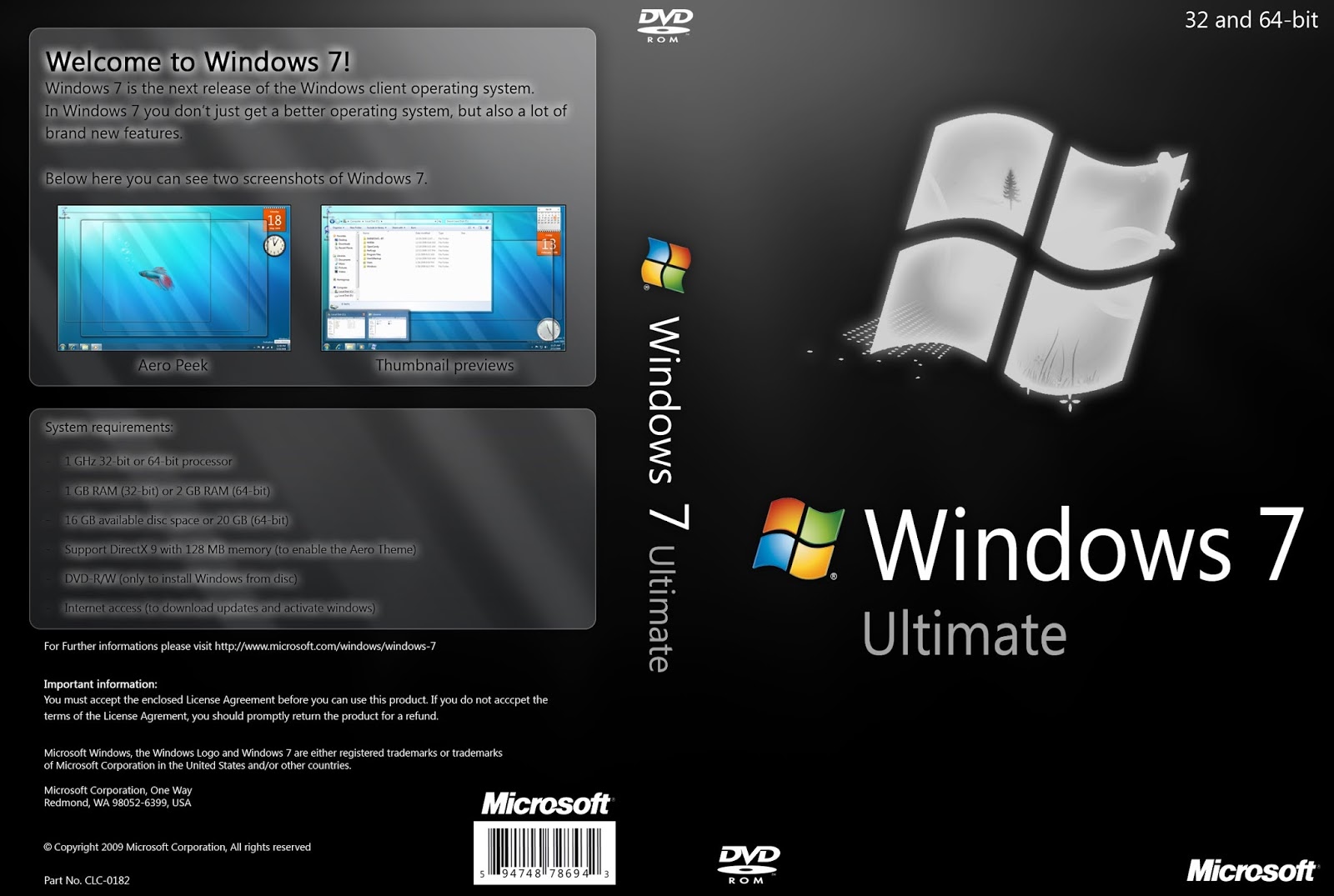  ISO File format Size x86 : 2,44 Gb Size x64 : 3,10 Gb Windows 7 SP1 2019 ISO Already there were various users from all over the Web to update the versions of windows that did not require the use of versions of other users due to reliable versions of the groups; however, after the adoption of the SOPA / PIPA laws in the House of Representatives, the groups that had until then been perfect copies And did not continue to do so without any manipulation of the updated windows; hence, other people became more serious in this segment, and now we are seeing the release of high-quality versions of Windows 7 (Windows 7). Windows 7 SP1 2019 we always post the latest and best version of Windows 7. Whether the 32-bit and 64-bit versions are separate or all together on a DVD, and that the DVD volume is less than 4.3 GB or higher, and you have to use 8.5 GB or flash DVDs to burn and install in each The month will vary depending on the manufacturer and the versions. Also, the version that comes with edits, namely Home or Pro or Enterprise or Ultimate, is also part of the version builder, and we always try to cover all of the user’s needs by providing the latest one or two versions. Operating system components that are available with this update: Internet Explorer 11 .NET Framework 4.7.2 Important & Security Updates – 2019 Windows Defender Updates 2019 Language: ENGLISH US Windows 7 Ultimate UEFI-ready Diagnostics and Recovery Toolset 8.0 (Microsoft DaRT) install.wim compressed to recovery format (install.esd) How to Install Create bootable USB (highly recommended) with Rufus, (attached) or burn to DVD-R at slow speed. If you want Activated version please chose DAZ version while installation. You can use Rufus to make bootable USB to install windows download Rufus from here. Create bootable USB (highly recommended) with Rufus or burn to DVD-R at slow speed. System Requirements Processor: 1 gigahertz (GHz) or faster processor or SoC. RAM: 2 GB for Minimum. Hard disk space: 16 GB for 64-bit OS. Graphics card: DirectX 9 or later with WDDM 1.0 driver. Check links with this FILEFACTORY LINK CHECKER  If links are dead, please leave comment in the post.  x64 DOWNLOAD LINK https://www.filefactory.com/file/xlwn8oi9bu7/ x86 DOWNLOAD LINK https://www.filefactory.com/file/1xtylk6ifsth/ |
|
|
| Total comments: 0 | |











