| Site menu |
|
 |
| Section categories |
|
 |
| Statistics |
Total online: 2 Guests: 2 Users: 0 |
 |
💬

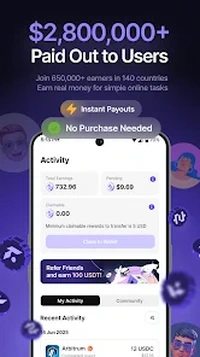

|
Icecream Screen Recorder Pro v5.09
 Size : 52,96 Mb
Size : 52,96 Mb
Icecream Screen Recorder Pro - easy to use program for recording video from your computer screen (recording games, Skype, webinars, and more), as well as how to create screenshots of all windows, and the selected area. The app has a complete set of tools required for professional video capture from the screen. Screen Recorder allows you to capture the selection of any screen size. If you need to allocate a portion of the screenshot or add text comments to him, this program has the drawing tools. They allow you to draw on the screenshot shapes, lines and text overlay.
A screenshot of the program can immediately copied to the clipboard, or upload to a server IceCream Apps and give a short direct link to it. Using IceCream Screen Recorder, you can record high-quality video with sound. It is possible to adjust the microphone volume and system sounds. The program keeps a history of all records. shortcut keys can be used to use the functions of the program.
|
Wise Care 365 Pro v4.76 Build 459
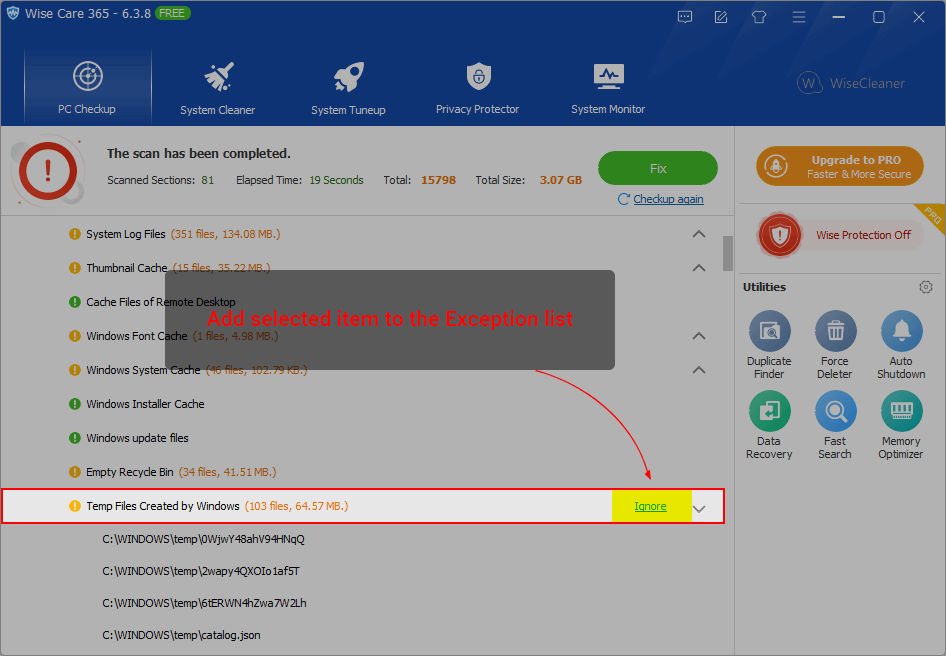 Clean registry and junk files from your PCs. Protect your privacy and make your PCs more secure. Provide a better option of optimizing and accelerating your computer!
Clean registry and junk files from your PCs. Protect your privacy and make your PCs more secure. Provide a better option of optimizing and accelerating your computer!
PC Cleaning and Speed up Tool
Size : 8,21 Mb
|
WinToHDD Enterprise v2.8
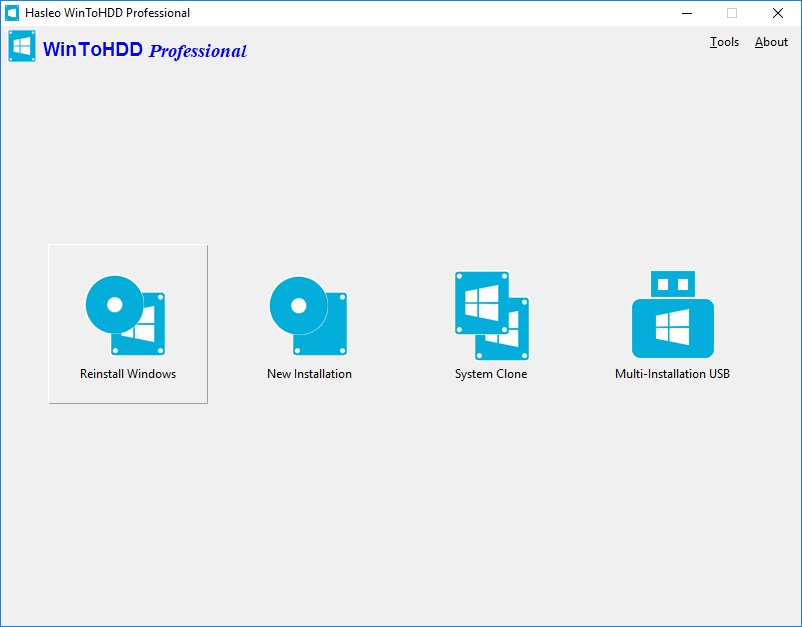 Size : 9,23 Mb
Size : 9,23 Mb
Install, Reinstall, Clone Windows 10/8.1/8/7/vista without using a CD/DVD or USB drive!
• Reinstall Windows directly from ISO, WIM, ESD without using CD/DVD/USB.
• Install Windows onto a second hard drive directly from ISO, WIM, ESD without using CD/DVD/USB.
• Clone Windows operating system to new hard disk or SSD.
• Install any version of Windows 10/8/7/Vista/2016/2012/2008 (64 & 32 bits) from same USB drive on both BIOS and UEFI computers.
• Fully Compatible with GPT/UEFI.
|
Uniblue Driver Scanner 2018 v.4.2.0.0
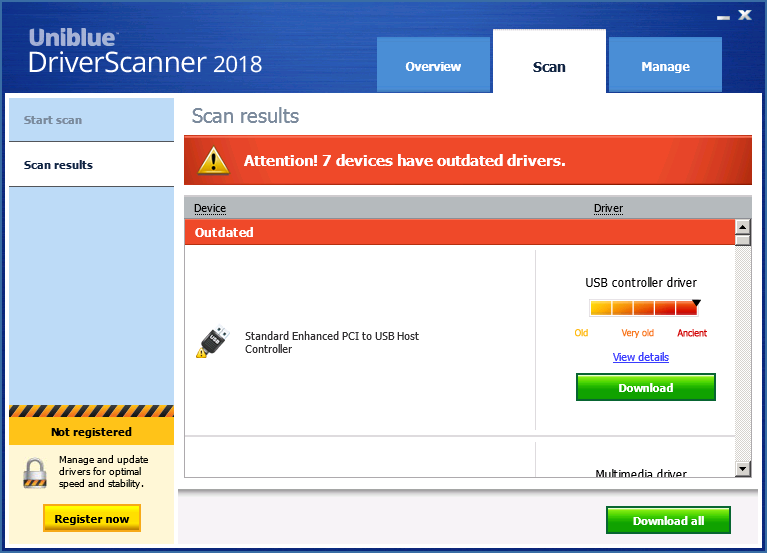 Size : 7,64 Mb
Size : 7,64 Mb
Uniblue DriverScanner is a powerful system maintenance tool that lets you scan the old, unknown or missing drivers and update them in just a few clicks. We all know that missing or outdated drivers may be the source of instability issues and errors in your system. DriverScanner offer solutions to overcome these problems and ensure that the drivers on your computer is the best and the most suitable for the system you are using. Uniblue DriverScanner is very intuitive and easy-to-use. It comes with a straightforward interface that guides you through the entire process.
|
|
|
|
| Calendar |
|
 |
| Site friends |
|
 |


 --> -->
|







