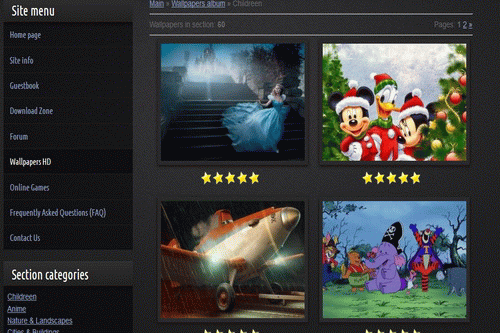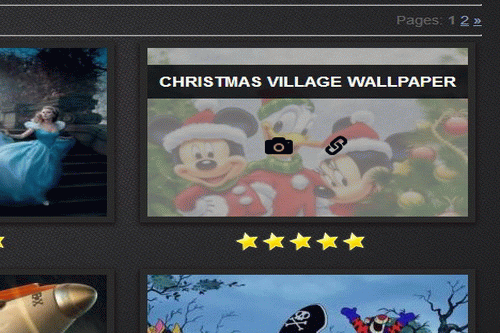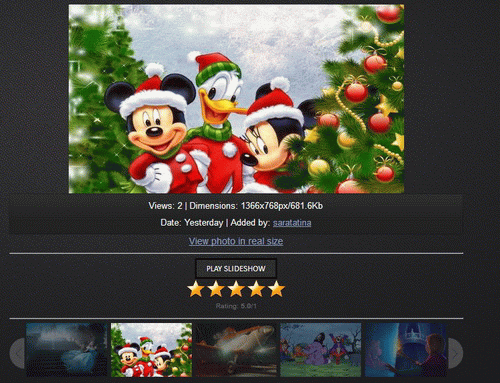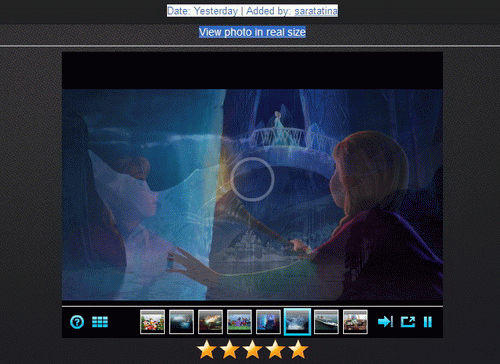Site menu
Section categories
| General FAQ [12] |
| Download Zone FAQ [6] |
| Forum FAQ [2] |
| Guestbook FAQ [4] |
| Wallpapers FAQ [3] |
Statistics
Total online: 1
Guests: 1
Users: 0

| Main » FAQ » Wallpapers FAQ |
| General FAQ [12] |
| Download Zone FAQ [6] |
| Forum FAQ [2] |
| Guestbook FAQ [4] |
| Wallpapers FAQ [3] |
|
When you click on Wallpapers HD category link it shall be opened this window : 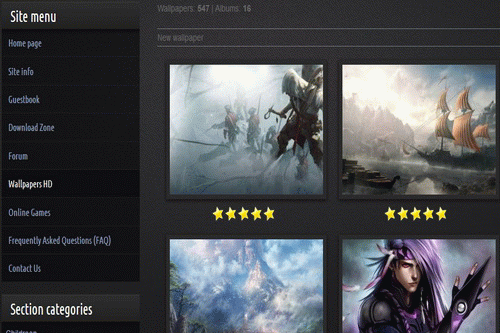 and left, down under main category menu it shall be showed submenu Section Categories where you can choose what you want to browse. 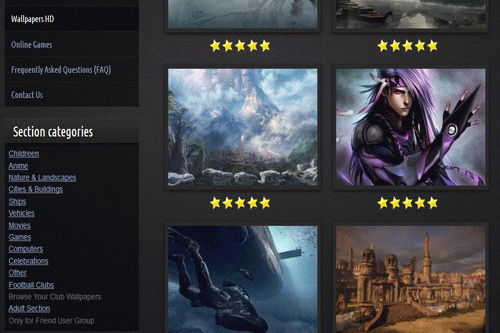 |
|
Please rate wallpapers by click on stars below pictures so we can see what are worse and we will replace them with new ones. 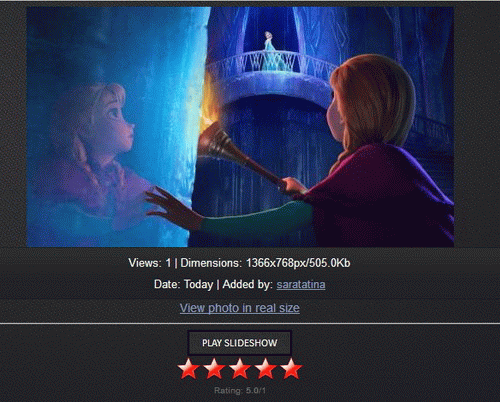 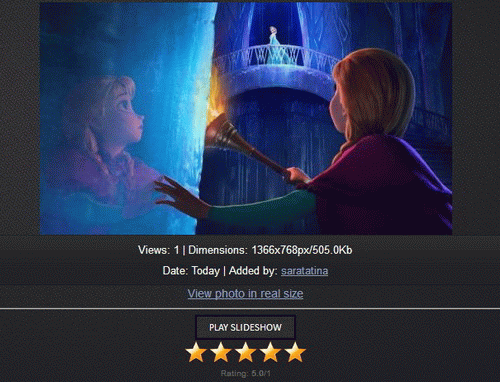 |